You may have noticed that if you create a List or Library and want to view them on SharePoint 2010, then even though you've installed Office 2010 64-bit, it won't display the items in DataSheet View.
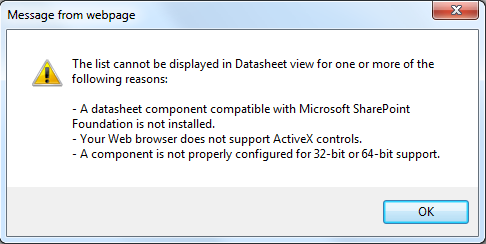
That's because you haven't installed 32-bit Office 2010 in the Client Machine. If you're on a development environment or don't want to install Office 2010 32-bit version on a 64-bit platform then you will have to install "2007 Office System Driver: Data Connectivity Components" or "Microsoft Access Database Engine 2010 Redistributable" which also enables DataSheet View in SharePoint Portal.
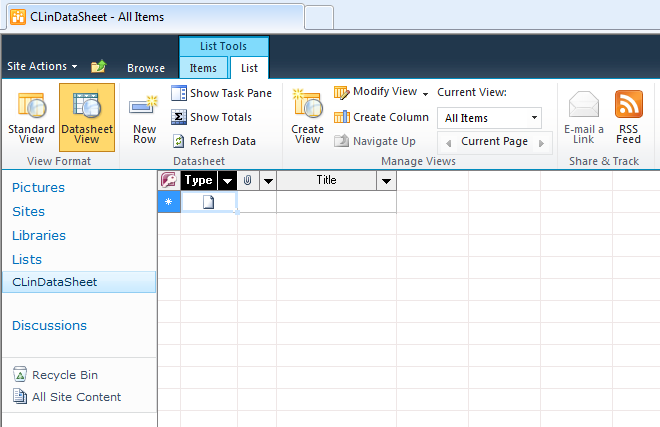
DataSheet works like an Access application. So it would be easy for you to record items in your lists or libraries.
Reminder: DataSheet is an ActiveX control so it would work with only Internet Explorer.