Introduction
The project entitled "Birthday Notification" is basically to provide notification of an upcoming birthday. It has a very user friendly interface.
The application includes the following features:
- To provide notification of one or more upcoming birthdays a form comes up from the right bottom of the desktop. You can set the number of hours for the next popup.
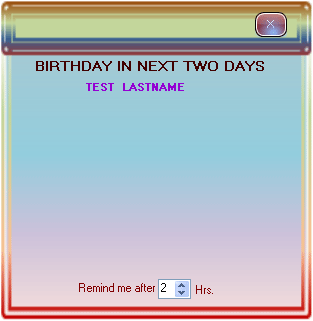
- Application starts once as system boots, search for date from database if, there is no any birthday in next 2 days it becomes inactive untill the next boot.
- User friendly interface for entering, updating and deleting records.
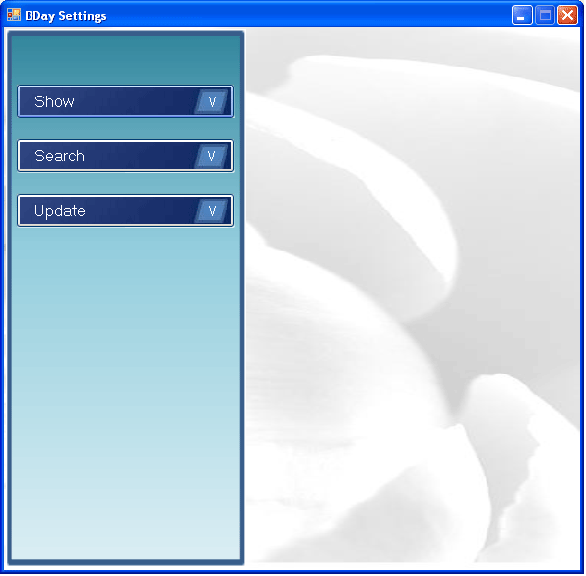
- To show all the records just click on the Show button.
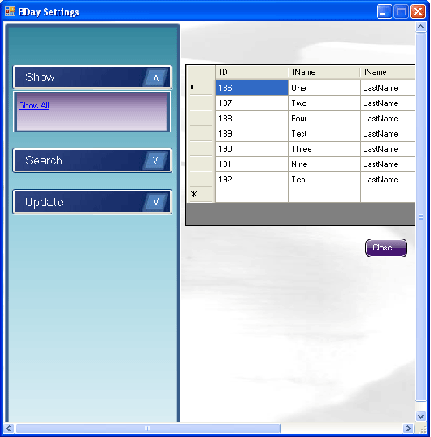
- You can search for a birthday by Date or Name; if you select by name then you just have to give only the initial of any name (eg if name is John just type 'j' or 'jh').
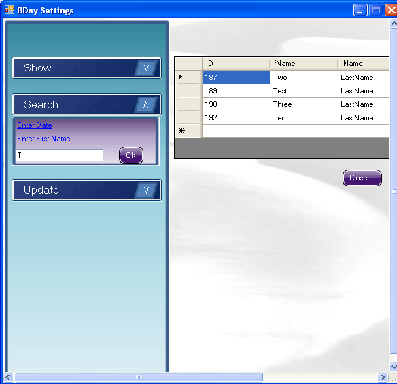
- There are options in the update menu to update/enter/delete birthdays. Just click on the Add New menu item to add a new record.
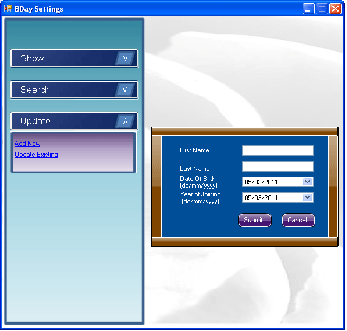
- You can update or delete a record. Click on Update Existing, enter initial of name then click ok, you will have records below; now select one and just click the Update or Delete button.
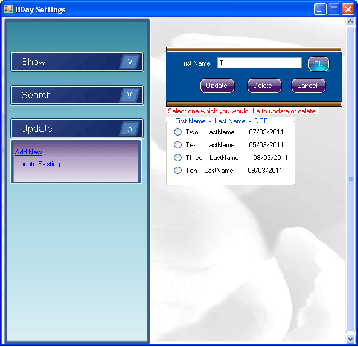
- There is a form that appears in the center to show today's Birthday.
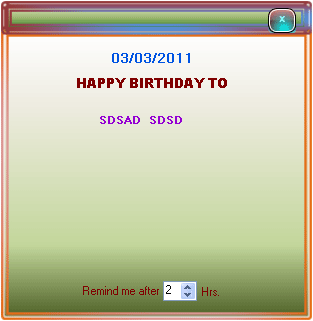
How to use
You just have to change your system date format to dd/MM/yyyy, eg. 02/02/2011.
Start Visual Studio, open this project and run.
As you run this project an icon appears on system tray (lower right corner of your desktop).
Right click on icon for further action.
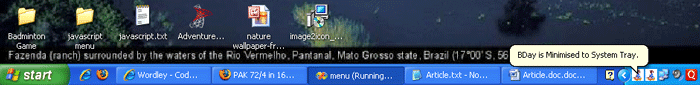
Form comes from lower right corner.
There is a form in this Project named Popup which comes from Lower Right corner of your desktop.
x = int.Parse(Screen.PrimaryScreen.Bounds.Right.ToString()) - int.Parse(this.Size.Width.ToString());
y = int.Parse(Screen.PrimaryScreen.Bounds.Bottom.ToString()) - int.Parse(this.Size.Height.ToString());
y1 = int.Parse(Screen.PrimaryScreen.Bounds.Bottom.ToString());
this.Location = new System.Drawing.Point(x, y1);
private void timer1_Tick (object sender, EventArgs e)
{
y1 = y1 - 5;
this.Location = new System.Drawing.Point(x, y1);
if (y1 <= y)
{
timer1.Enabled = false;
this.Location = new System.Drawing.Point(x, y - 30);
}
}