SQL BETWEEN Statement
Introduction
In this chapter, we will how to use a SQL Between statement with various options.
SQL BETWEEN operator
The SQL Between statement selects values within a given range. The values can be numbers, text, or dates.
It can be used in a SELECT, INSERT, UPDATE, or DELETE statement.
The SQL Between condition will return the records where expression is within the range of value1 and value2.
The Between statement is inclusive -- begin and end values are included.
SQL Between operator is almost like SQL IN operators used in a sequential manner.
The values defined as part of the Between range are inclusive; i.e., the values that are mentioned in the range are included at the start and end values.
Let’s discuss in detail about the Between operator,
Syntax
- SELECT * FROM EmployeeDetail
- WHERE EmpId BETWEEN 1 AND 4
Example
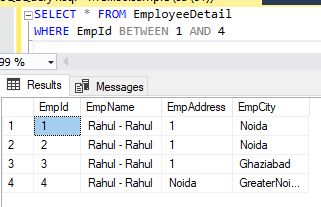
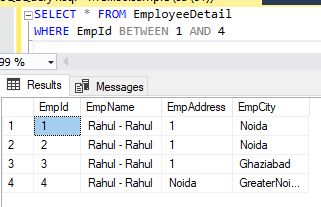
Using Between in SQL
The following example returns information about the database roles in a
database. The first query returns all the roles, and the second example uses
the Between clause to limit the roles to the specified EmpId values.
Syntax
- SELECT principal_id, name
- FROM sys.database_principals
- WHERE type = 'R'
- SELECT principal_id, name
- FROM sys.database_principals
- WHERE
- AND principal_id BETWEEN 16385 AND 16390;
- GO
Example
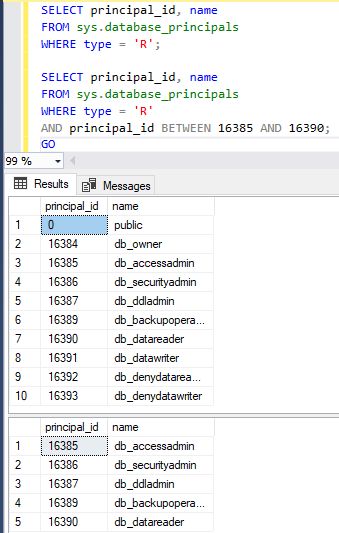
Using (>) and (<) instead of Between values
The following example uses greater than (
>) and less than (<) operators and, because these operators are not inclusive, return one rows instead of ten that were returned in the previous exampleSyntax
- SELECT EmpId,EmpName
- FROM EmployeeDetail e
- JOIN EmployeeDetails ep
- ON e.EmpId = ep.EmployeeID
- WHERE ep.EmployeeID > 4 >AND ep.EmployeeID < 30
- ORDER BY ep.EmployeeName;
- GO
Example
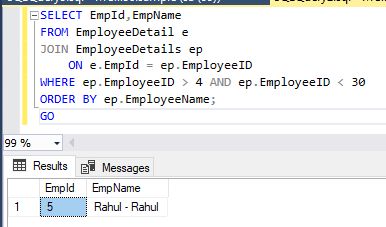
Using not Between values
The following example finds all rows outside a specified range of 27 through 30.
Syntax
- SELECT EmpId,EmpName
- FROM EmployeeDetail e
- JOIN EmployeeDetails ep
- ON e.EmpId = ep.EmployeeID
- WHERE e.EmpId NOT BETWEEN 27 AND 30
- ORDER BY EmpAddress ;
- GO
Example
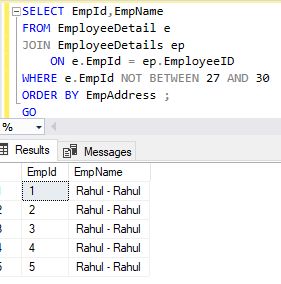
Using Between with datetime values
The following SQL statement retrieves rows in which datetime values are Between '2019/04/11' and '2019/07/11' inclusive
Syntax
- SELECT OrderName, orderAddress, OrderDate
- FROM OrderDetails
- WHERE OrderDate BETWEEN '20190411' class="op">AND '20190711';
Example
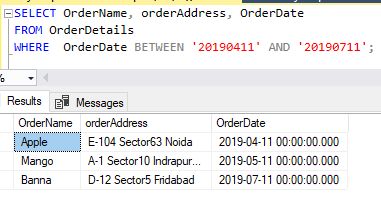
Using Between with IN values
An operator allows you to easily test if the expression matches any value in the list of values. It can be used to remove the need for multiple OR conditions in SELECT, INSERT, UPDATE, or DELETE. You can also use NOT IN to exclude the rows in your list.
The following SQL statement selects all OrderDetails with an orderId Between 4 and 5. In addition do not show pr with an orderId of 1,2, or 3.
Syntax
- SELECT* FROM OrderDetails
- WHERE OrderId BETWEEN 4 AND 5
- AND NOT OrderId IN (1,2,3);
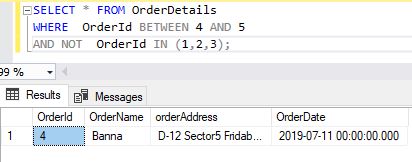
Using Between text values
The following example selects orderDetails with a orderName Between apple and banana.
Syntax
- SELECT *
- WHERE OrderName BETWEEN 'Apple' AND 'Banna'
- ORDER BY orderAddress
Example
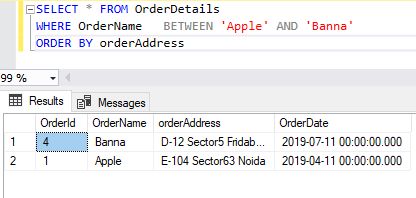
Using not Between text values
The following SQL statement selects all products with an orderName BETWEEN apple and banana.
Syntax
- SELECT * FROM OrderDetails
- WHERE OrderName NOT BETWEEN 'Apple' AND 'Banna'
- ORDER BY orderAddress
Example
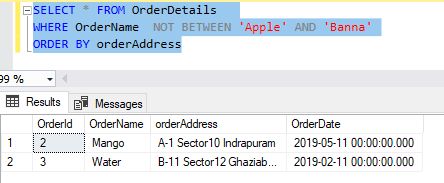
Summary
In the next chapter, we will learn how to use a SQL EXISTS statement with various options.
Author
Naresh Beniwal
Tech Writter
7.1k
1.8m
