General guidelines for interpreting the "avg_fragmentation_in_percent" value are as follows.
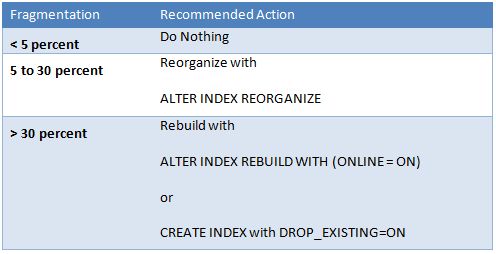
SQL Script to rebuild or reorganize indexes
The following script can be used to rebuild and reorganize indexes. In this example 30% fragmentation is an arbitrary decision point at which to switch between reorganizing and rebuilding. This can be changed as per your organization's decision.
-- <<DB_NAME>> to be replaced with the Content Database name
USE <<DB_NAME>>
GO
SET NOCOUNT ON;
DECLARE @objectid int;
DECLARE @indexid int;
DECLARE @partitioncount bigint;
DECLARE @schemaname nvarchar(130);
DECLARE @objectname nvarchar(130);
DECLARE @indexname nvarchar(130);
DECLARE @partitionnum bigint;
DECLARE @partitions bigint;
DECLARE @frag float;
DECLARE @command nvarchar(4000);
-- Conditionally select tables and indexes from the sys.dm_db_index_physical_stats function
-- and convert object and index IDs to names.
SELECT
object_id AS objectid,
index_id AS indexid,
partition_number AS partitionnum,
avg_fragmentation_in_percent AS frag
INTO #work_to_do
FROM sys.dm_db_index_physical_stats (DB_ID(), NULL, NULL , NULL, 'LIMITED')
WHERE avg_fragmentation_in_percent > 10.0 AND index_id > 0;
-- Declare the cursor for the list of partitions to be processed.
DECLARE partitions CURSOR FOR SELECT * FROM #work_to_do;
-- Open the cursor.
OPEN partitions;
-- Loop through the partitions.
WHILE (1=1)
BEGIN;
FETCH NEXT
FROM partitions
INTO @objectid, @indexid, @partitionnum, @frag;
IF @@FETCH_STATUS < 0 BREAK;
SELECT @objectname = QUOTENAME(o.name), @schemaname = QUOTENAME(s.name)
FROM sys.objects AS o
JOIN sys.schemas as s ON s.schema_id = o.schema_id
WHERE o.object_id = @objectid;
SELECT @indexname = QUOTENAME(name)
FROM sys.indexes
WHERE object_id = @objectid AND index_id = @indexid;
SELECT @partitioncount = count (*)
FROM sys.partitions
WHERE object_id = @objectid AND index_id = @indexid;
-- 30 is an arbitrary decision point at which to switch between reorganizing and rebuilding.
IF @frag < 30.0
SET @command = N'ALTER INDEX ' + @indexname + N' ON ' + @schemaname + N'.' + @objectname + N' REORGANIZE';
IF @frag >= 30.0
SET @command = N'ALTER INDEX ' + @indexname + N' ON ' + @schemaname + N'.' + @objectname + N' REBUILD';
IF @partitioncount > 1
SET @command = @command + N' PARTITION=' + CAST(@partitionnum AS nvarchar(10));
EXEC (@command);
PRINT N'Executed: ' + @command;
END;
-- Close and deallocate the cursor.
CLOSE partitions;
DEALLOCATE partitions;
-- Drop the temporary table.
DROP TABLE #work_to_do;
GO