Introduction
In Silverlight, Alpha Channels is an additional channel that can be added to any Vector Graphics or Raster Graphics. Alpha Channels contains transparency information about the art and depending on the type of alpha it can contain various levels of transparency. The alpha channels basically control the transparency of all the other channels. By specifying it the transparency of RGB channels of any art is controlled. PNG, GIF, PSD etc. image formats support alpha channels.
Alpha Channels can be classified as
(i) Pre Multiplied Alpha
In this case colors of the foreground are blended with the color of the background. At the same time the alpha blends from opaque to transparent.
(ii) Straight Alpha
In this case foreground and background colors stay the same and only alpha channels are blended.
Well, let's get back to explaining Silverlight.
In Silverlight, Alpha Channels are coded as the first element of a color code and by default it is 'FF' that is equal to 255 as explained in the previous article.
Now, if you apply the Alpha Channels in Silverlight then it will add the first two digits in the color code. For example, these three expressions are the same:
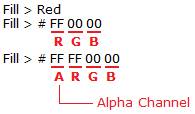
Be tuned for the next article.
HAVE A HAPPY CODING!!