Variables In JavaScript
Introduction
In this chapter, we will learn about the basic concepts of JavaScript, the most important being variables and data types.
Variable
A Variable is an identifier or a name that is used to refer to a value. It is media to store the information to be referenced and manipulated in a computer program. Using the key of a variable in JavaScript “var”, the extension is important (.js).
Syntax
- var <variable-name>;
- var <variable-name> = <value>;
Note
In the example, the number 10 is assigned to “a”. Use only the special characters (__) underscore and ($) symbol, don't use other special characters like @, *, %, #. JavaScript is case sensitive.
In this example the variable name ‘a’ is uppercase,
- var a=10;
- document. Write(A); //varible name is lowercase
Error - ‘a’ is not found
Example 1
- <!DOCTYPE html>
- <html>
- <head>
- <title>Java Script</title>
- </head>
- <body>
- <h4>Variables in JavaScript</h4>
- <script>
- var a = "30";
- document.write(a);
- </script>
- </body>
- </html>
Output
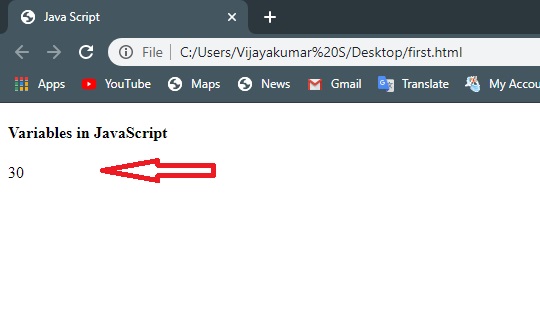
Example 2
- <!DOCTYPE html>
- <html>
- <head>
- <title>Java Script</title>
- </head>
- <body>
- <h4>Variables in JavaScript</h4>
- <script>
- var name = "vijay";
- document.write(name);
- </script>
- </body>
- </html>
Output
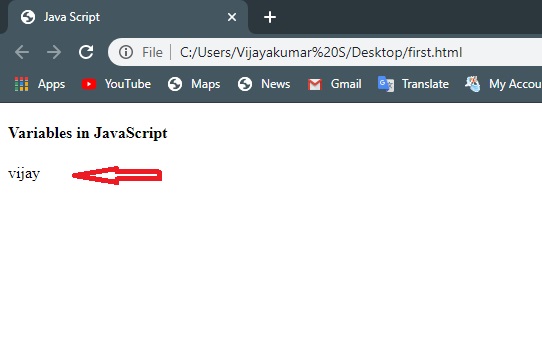
There are two types of Variables
- Local Variable
- Global Variable
JavaScript Local Variable
The local variable is a variable in which a variable can be declared within the function, and it can be used only inside that function. So, variables with the same name can be used in different functions.
Example
//local Variable
- <!DOCTYPE html>
- <html>
- <head>
- <title>Java Script</title>
- </head>
- <body>
- <h4>JavaScript</h4>
- <script> // local variable
- function article (){
- var name = "Variables in JavaScript"; //inside the function declare a variable
- document.write(name);
- }
- article();
- </script>
- </body>
- </html>
Output
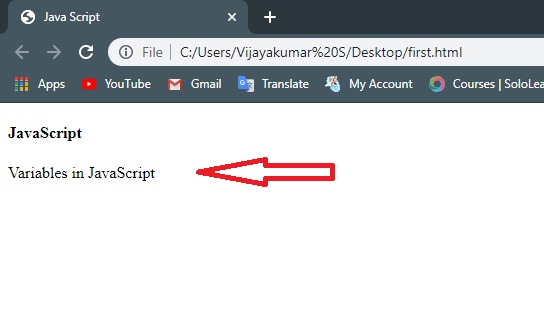
Global Variable
The global variable is a variable in which variables can be defined outside the function. So, variables with the same name cannot be used in different functions.
Example
//Global Variable
- <!DOCTYPE html>
- <html>
- <head>
- <title>Java Script</title>
- </head>
- <body>
- <h4>JavaScript</h4>
- <script> //global variable
- var articlename = "variables in JavaScript"; //outside the function declare a variable
- function article ()
- {
- document.write(articlename);
- }
- article();
- </script>
- </body>
- </html>
Output
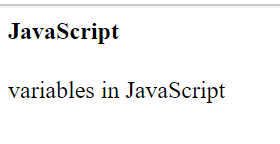
Summary
In this chapter, we learned about variables in JavaScript, the scope of Variables, and how to declare a variable in JavaScript.
Author
Vijayakumar S
0
3.9k
2m
