Enable Disable Anchor Tags (Links)
Introduction
In this chapter, we learned about how to enable or disable HTML Anchor Links (HyperLink), using JavaScript and jQuery.
Enable Disable Anchor Tags (Links) using JavaScript
Disabling HTML Anchor Links (HyperLink)
Enabling HTML Anchor Links (HyperLink)
This makes HTML Anchor Link (HyperLink) once again enabled i.e. clickable.
- <a href="http://facebook.com/">Visit Facebook</a><br /> <a href="http://google.co.in/">Visit Google</a><br />
- <hr /> <input type="button" id="btnEnableDisable" value="Disable" onclick="EnableDisableLinks(this)" />
- <script type="text/javascript">
- function EnableDisableLinks(btn) {
- var links = document.getElementsByTagName("a");
- if (btn.value == "Disable") {
- btn.value = "Enable";
- for (var i = 0; i < links.length; i++) {
- var href = links[i].href;
- links[i].setAttribute("rel", href);
- links[i].href = "javascript:;"
- }
- } else {
- btn.value = "Disable";
- for (var i = 0; i < links.length; i++) {
- var href = links[i].getAttribute("rel");
- links[i].removeAttribute("rel");
- links[i].href = href
- }
- }
- }
- </script>
Enable Disable Anchor Tags (Links) using jQuery
Disabling HTML Anchor Links (HyperLink)
Enabling HTML Anchor Links (HyperLink)
This makes HTML Anchor Link (HyperLink) once again enabled i.e. clickable.
- <a href="http://facebook.com/">Visit Facebook</a><br /> <a href="http://google.co.in/">Visit Google</a><br />
- <hr /> <input type="button" id="btnEnableDisable" value="Disable" />
- <script type="text/javascript" src="http://ajax.googleapis.com/ajax/libs/jquery/1.8.3/jquery.min.js"></script>
- <script type="text/javascript">
- $(function() {
- $("#btnEnableDisable").click(function() {
- if ($(this).val() == "Disable") {
- $(this).val("Enable");
- $("a").each(function() {
- $(this).attr("rel", $(this).attr("href"));
- $(this).attr("href", "javascript:;");
- });
- } else {
- $(this).val("Disable");
- $("a").each(function() {
- $(this).attr("href", $(this).attr("rel"));
- $(this).removeAttr("rel");
- });
- }
- });
- });
- </script>
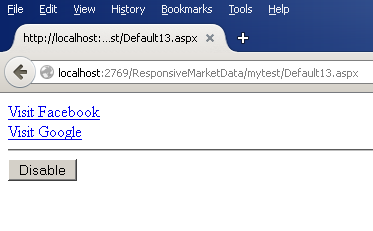
Summary
In this chapter, we learned how to enable or disable HTML Anchor Links (HyperLink), using JavaScript and jQuery.
Author
Jisny Av
0
423
455.3k
