Subreports To An Existing Report
In the Crystal Report, we can create two types of the subreport. First, it is created in the existing report and second is to create in the new report. Now, we will create a subreport to an existing report.
Go to Insert -> Subreport. When we click Subreport, we will see a dialog box in our Window.
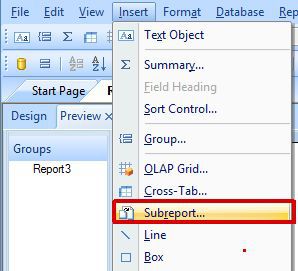
Here, choose the report name, which we want to add in the existing report.
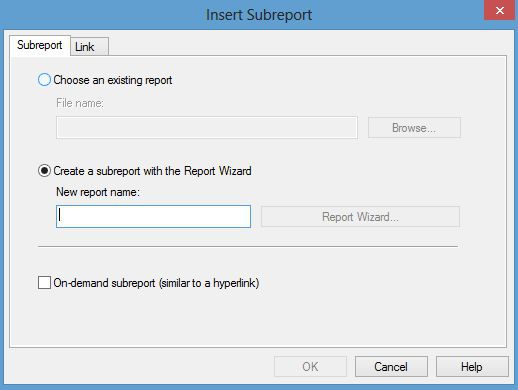
To select a subreport, click ‘Choose an existing report’ option and click ‘Browse’. Now, easily choose the subreport name.
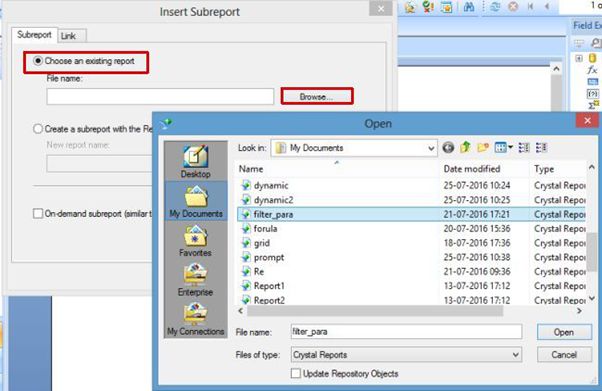
Afterwards, we will see the path of the selected subreport and click OK.
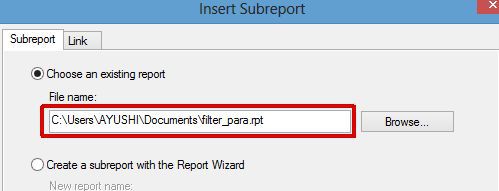
Now, go to Design Page of our report and drag the subgroup report on the screen. After completing all the process, we can see a subgroup in the existing report.
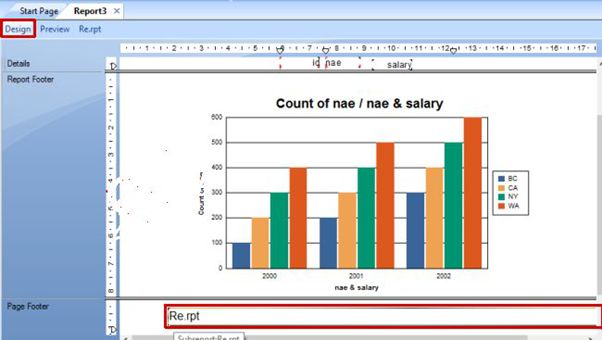
Summary
Thus, we learnt, what is the use of subreport in Crystal Report.
Go to Insert -> Subreport. When we click Subreport, we will see a dialog box in our Window.
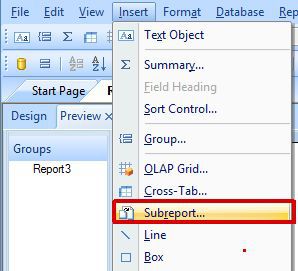
Here, choose the report name, which we want to add in the existing report.
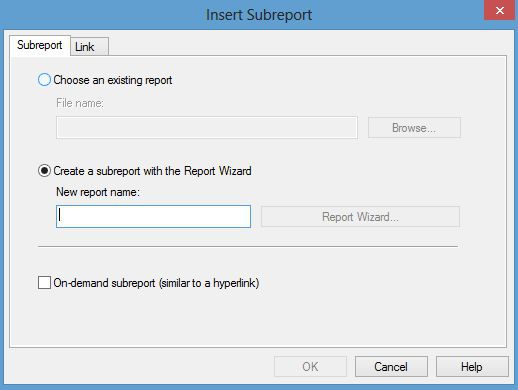
To select a subreport, click ‘Choose an existing report’ option and click ‘Browse’. Now, easily choose the subreport name.
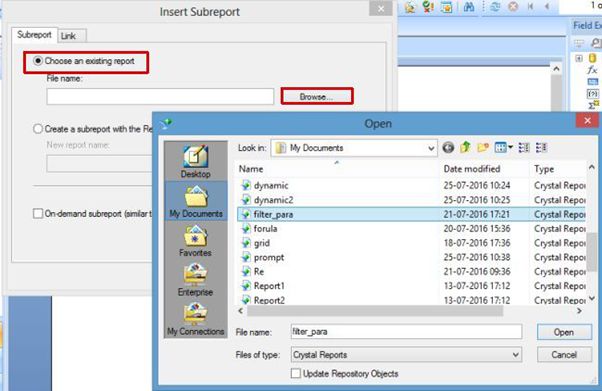
Afterwards, we will see the path of the selected subreport and click OK.
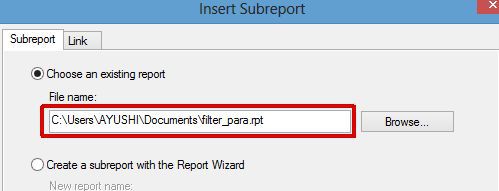
Now, go to Design Page of our report and drag the subgroup report on the screen. After completing all the process, we can see a subgroup in the existing report.
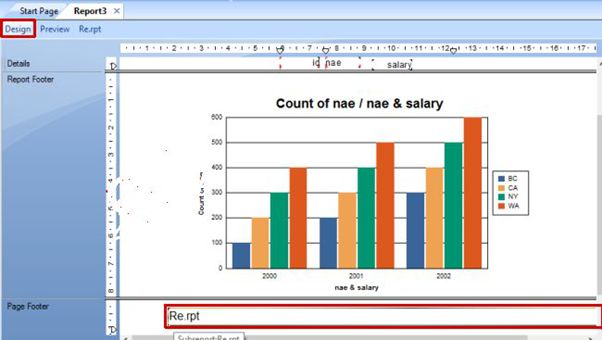
Summary
Thus, we learnt, what is the use of subreport in Crystal Report.