Subreport On-Demand
Creating Subreport on-demand
On-Demand Subreport is considered to store many subreports in the main report. In On-Demand Subreport, real data is not read from the data source whenever a user divides it. The data of On-Demand Subreport recovers from the data source. This makes the subreports more manageable.
To create On-Demand Subreport, go to Design page -> Right click on Subgroup -> Format Subgroup.
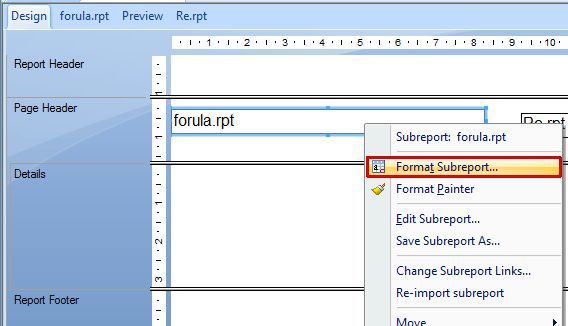
Afterwards, we will see ‘Format Editor’ in the Window.Choose ‘Subreport’ tab in this editor. Now, select ‘On-Demand Subreport’ and click OK.
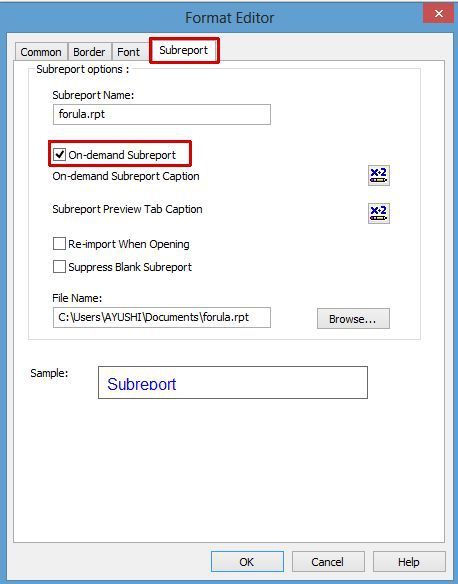
After completing all the process, we can select the group, according to demand.
Edit the Subreport
We can easily edit the subgroup. If we want to edit the Subreport, go to any Subreport -> Right click on this Subreport -> Format Subreport.
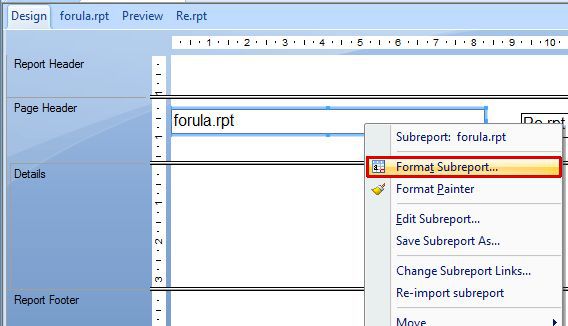
Afterwards, we can see ‘Format Editor’ in the Window. Here, we can edit our subreport easily like: font, size, border, color etc. At the end, click OK.
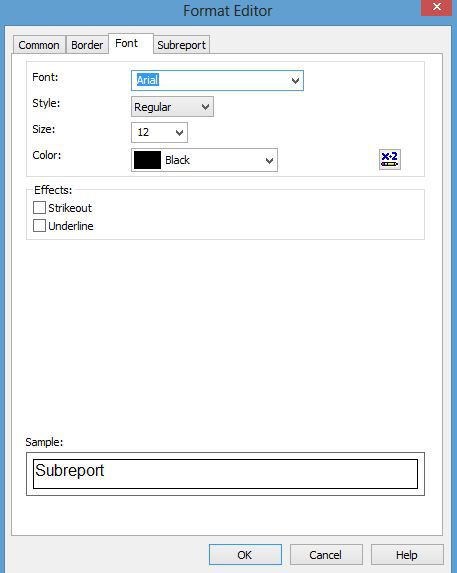
Summary
Thus, we learnt about edit and On-demand option in Crystal Report.
On-Demand Subreport is considered to store many subreports in the main report. In On-Demand Subreport, real data is not read from the data source whenever a user divides it. The data of On-Demand Subreport recovers from the data source. This makes the subreports more manageable.
To create On-Demand Subreport, go to Design page -> Right click on Subgroup -> Format Subgroup.
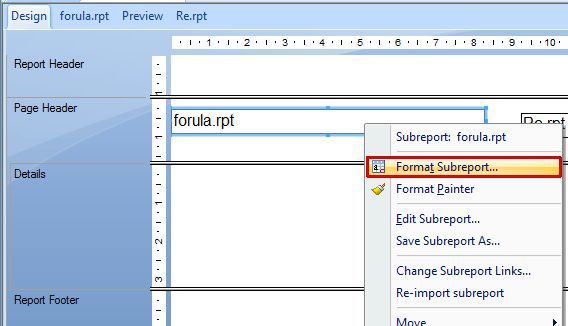
Afterwards, we will see ‘Format Editor’ in the Window.Choose ‘Subreport’ tab in this editor. Now, select ‘On-Demand Subreport’ and click OK.
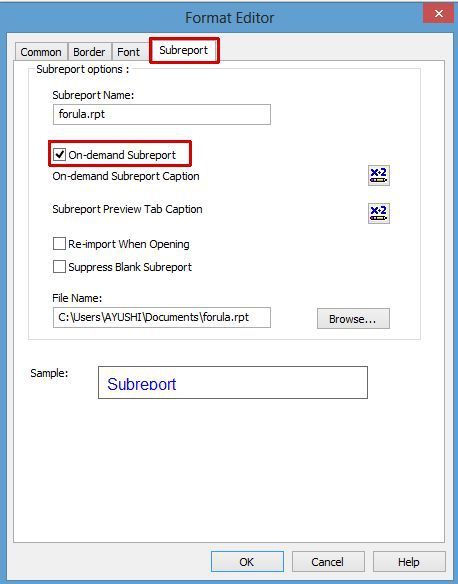
After completing all the process, we can select the group, according to demand.
Edit the Subreport
We can easily edit the subgroup. If we want to edit the Subreport, go to any Subreport -> Right click on this Subreport -> Format Subreport.
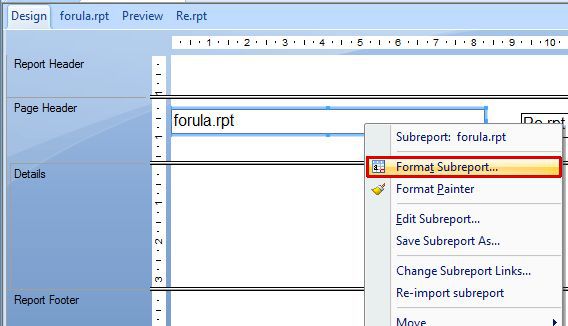
Afterwards, we can see ‘Format Editor’ in the Window. Here, we can edit our subreport easily like: font, size, border, color etc. At the end, click OK.
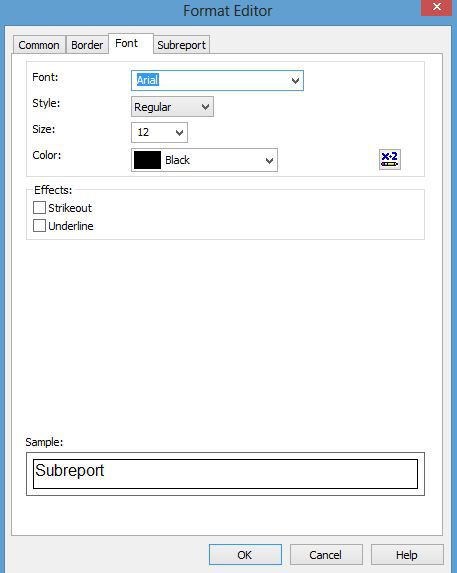
Summary
Thus, we learnt about edit and On-demand option in Crystal Report.