Options
SAP Crystal Report uses some options for an access or to update the values of Report. It sends the report in many ways. Report options include some main parts - General settings, Initial settings. When we use any data in Crystal Report, the rule occurs and automatically chooses the elements in the column.
Export option use to send the report to a disk format, to change folder or Mail. Avoid the default button in Export Expert in Crystal Report. We can create our own button in Expert button in Crystal Report.
Step 1
Open our project and click File --> Report Options.
Step 1
Open our project and click File --> Report Options.
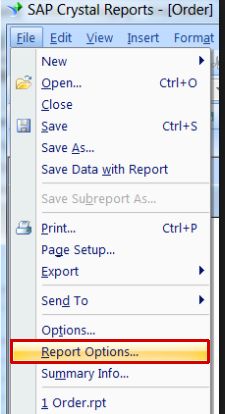
Step 2
Here, we see many options. Select option according to the condition and click OK.
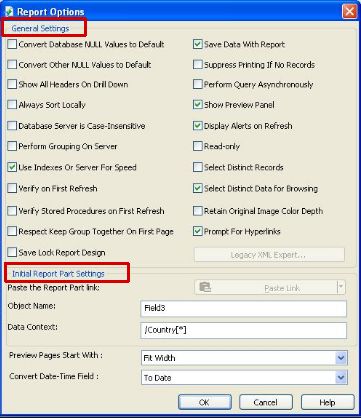
Summary
Thus, we learnt, how to find more information about Crystal Report.