Delete Sections
In the Delete Section, if anything is lettered we can only delete that section.
Delete Section
We can delete the section by click on the down arrow and click 'OK'.
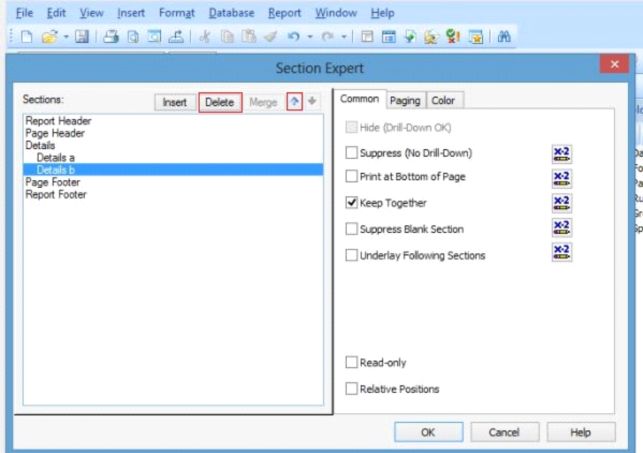
Change the Order
We can change the order of the sections, with the help of up and down arrows.
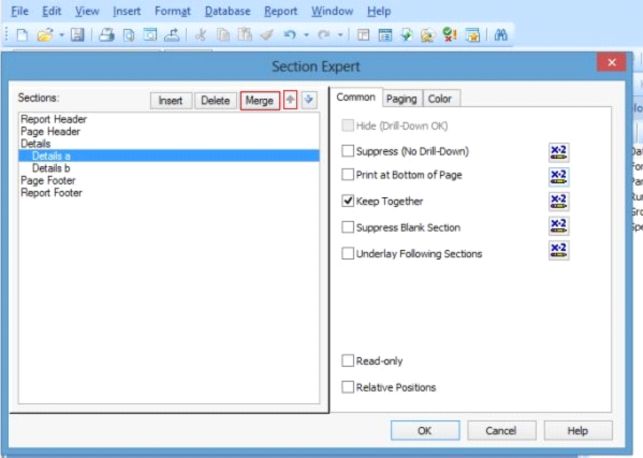
Split Sections
We can easily split the section with drag and drop to the lines. When we drag and drop these lines , it will change the section setting, according to our condition.
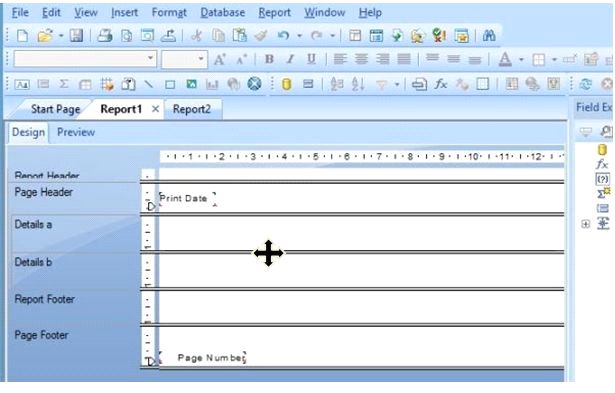
Sorting Data
Sorting data is used to sort data in Crystal Report. Crystal Report gives the option to sort the data 'Record Sort Expert'. If we sort the data then we can easily find the particular data in the report. We can create sort in ascending or descending order.
In the Crystal Report, we can see the Sort Data option in the database field.
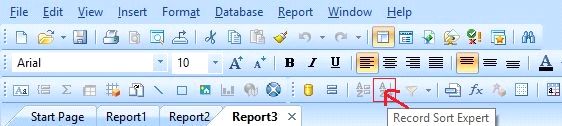
When we open this ‘Record Sort Expert’ option, it will give a ‘Record Sort Expert’ window with the data fields. Here, select the data on which you want to apply the sorting order and then select ‘Ascending’ or ‘Descending’ option.
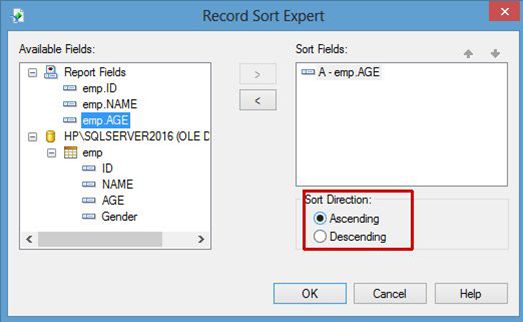
Now, we can see the output on the preview page.
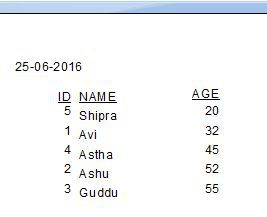
We can easily add many sort fields in a single report and easily sort the data in the report with the help of ‘Record Sort Expert’ according to our condition.
Summary
Thus, we learned that Delete Section is used to delete the lettered section in the Crystal Report.
Delete Section
We can delete the section by click on the down arrow and click 'OK'.
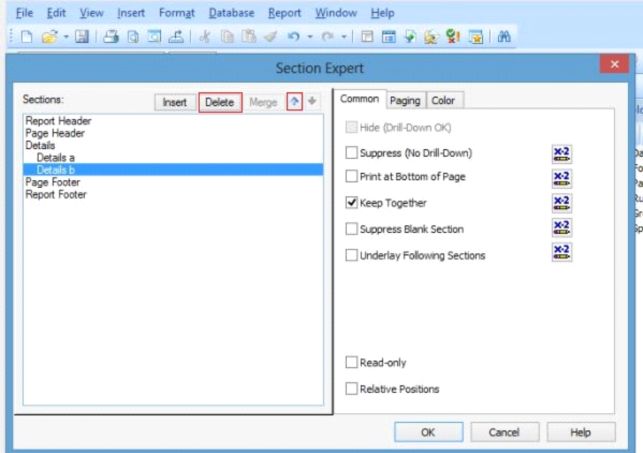
Change the Order
We can change the order of the sections, with the help of up and down arrows.
Merge Sections
Merge Sections is used to merge the section in the reports. If we want to merge the section then click on the ‘Merge’ in the top section and use the up arrow and click ‘OK’. Sections will be merged with the next section on the list.
Merge Sections is used to merge the section in the reports. If we want to merge the section then click on the ‘Merge’ in the top section and use the up arrow and click ‘OK’. Sections will be merged with the next section on the list.
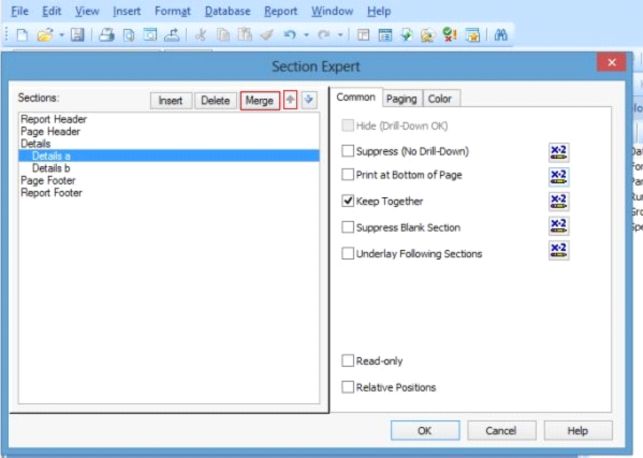
Split Sections
We can easily split the section with drag and drop to the lines. When we drag and drop these lines , it will change the section setting, according to our condition.
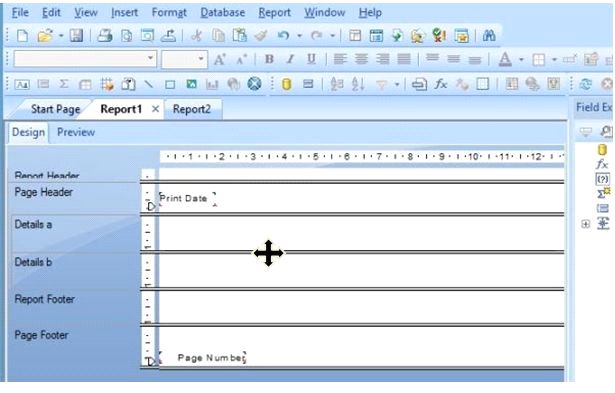
Sorting Data
Sorting data is used to sort data in Crystal Report. Crystal Report gives the option to sort the data 'Record Sort Expert'. If we sort the data then we can easily find the particular data in the report. We can create sort in ascending or descending order.
In the Crystal Report, we can see the Sort Data option in the database field.
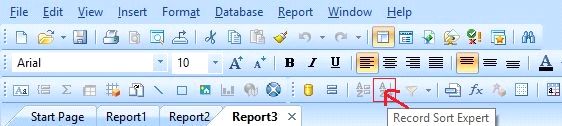
When we open this ‘Record Sort Expert’ option, it will give a ‘Record Sort Expert’ window with the data fields. Here, select the data on which you want to apply the sorting order and then select ‘Ascending’ or ‘Descending’ option.
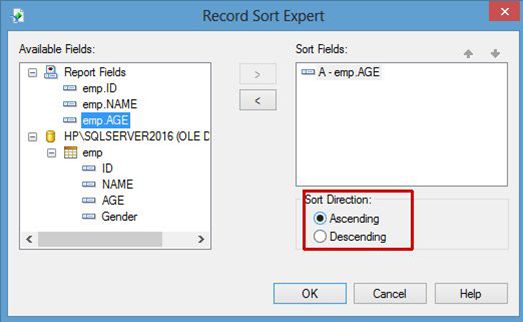
Now, we can see the output on the preview page.
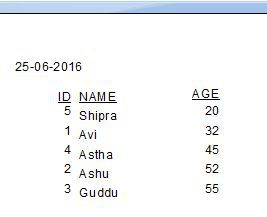
We can easily add many sort fields in a single report and easily sort the data in the report with the help of ‘Record Sort Expert’ according to our condition.
Summary
Thus, we learned that Delete Section is used to delete the lettered section in the Crystal Report.