I am trying to take a photo using a web cam and then save it to a folder inside my application and save the link to SQL Server DB.
I found a good article in doing this. I tried it in a new applicaiton and it works perfectly. But, when I use it inside my application I didn't get bytes from the uploaded image. Can someone help me how to do this? Below is the code snipet.
- <%@ Page Language="C#" AutoEventWireup="true" CodeFile="Captureimage.aspx.cs" Inherits="WebCam_Captureimage" %>
-
- >
- <html xmlns="http://www.w3.org/1999/xhtml">
- <head runat="server">
- <title>Capture Imagetitle>
-
- <link rel="stylesheet" type="text/css" href="css/Master.css" />
- <style type="text/css">
- #webcam, #canvas
- {
- width: 272px;
- border: 1px solid #ccc;
- background: #eee;
- -webkit-border-radius: 10px;
- -moz-border-radius: 10px;
- border-radius: 10px;
- }
-
- #webcam
- {
- position: relative;
- margin-top: 5px;
- margin-bottom: 10px;
- }
-
- #webcam > span
- {
- z-index: 2;
- position: absolute;
- color: #eee;
- font-size: 10px;
- bottom: -16px;
- left: 152px;
- }
-
- #webcam > img
- {
- z-index: 1;
- position: absolute;
- border: 0px none;
- padding: 0px;
- bottom: -40px;
- left: 89px;
- }
-
- #webcam > div
- {
- border: 1px solid #ccc;
- position: absolute;
- right: -90px;
- padding: 5px;
- -webkit-border-radius: 8px;
- -moz-border-radius: 8px;
- border-radius: 8px;
- cursor: pointer;
- }
-
- #webcam a
- {
- background: #fff;
- font-weight: bold;
- }
-
- #webcam a > img
- {
- border: 0px none;
- }
-
- #canvas
- {
- border: 1px solid #ccc;
- background: #eee;
- }
-
- #flash
- {
- position: absolute;
- top: 0px;
- left: 0px;
- z-index: 5000;
- width: 100%;
- height: 500px;
- background-color: #c00;
- display: none;
- }
-
- object
- {
- display: block; /* HTML5 fix */
- position: relative;
- z-index: 1000;
- }
- style>
-
- <script language="javascript" type="text/javascript">
- function clearText(field) {
- if (field.defaultValue == field.value) field.value = '';
- else if (field.value == '') fieldfield.value = field.defaultValue;
- }
- script>
-
- <link href="../css/Master.css" rel="stylesheet" type="text/css" />
-
- <script src="Scripts/jquery-1.4.2.min.js" type="text/javascript">script>
-
- <script src="Scripts/jquery.webcam.js" type="text/javascript">script>
-
-
-
- head>
- <body>
-
- <div class="PhotoUploadWrapper">
- <div class="PhotoUpoloadCoseBtn">
- div>
- <div class="PhotoUploadContent">
- <div class="PhotoUpoloadHeader">
- Select photo
- div>
- <div class="PhotoUpoloadLeft">
- <div class="PhotoUpoloadRightHeader">
- <p style="float: left; font-family: Verdana, Geneva, sans-serif; font-size: 14px; line-height: 35px; text-indent: 18px; font-weight: bold; color: #FFF;">
- Upload Photo
- p>
-
- div>
- <div class="PhotoUpoloadLeftMainCont">
- <div class="photo_selected_BG">
- <div style="padding: 20px 0px 0px 24px;">
- <div id="webcam">
- div>
- div>
- div>
- <div style="text-align: center; margin-bottom: 46px;">
- <a href="javascript:webcam.capture();void(0);">
-
- <input type="image" id="capture" onclick="javascript: document.getElementById('Submit').disabled = false;"
- src="images/captureBTN.png" alt="#" />a>
- div>
- div>
- div>
- <div class="PhotoUpoloadRight">
- <div class="PhotoUpoloadLeftHeader">
- <p style="float: left; font-family: Verdana, Geneva, sans-serif; font-size: 14px; line-height: 35px; text-indent: 18px; font-weight: bold; color: #FFF;">
- Web Camera
- p>
-
- div>
- <div class="photo_selected_BG">
- <div style="padding: 26px 0px 0px 25px;">
- <canvas id="canvas" width="320" height="240">canvas>
- div>
- div>
- <div style="text-align: center; margin-bottom: 46px;">
- <a href="#" id="filter" onclick="javascript:UploadPic();">
-
- <input type="image" id="Submit" runat="server" src="images/submitBTN.png" />a>
- div>
- div>
- div>
- div>
-
-
- <script type="text/javascript">
-
- var pos = 0;
- var ctx = null;
- var cam = null;
- var image = null;
-
- var filter_on = false;
- var filter_id = 0;
-
- function changeFilter() {
- if (filter_on) {
- filter_id = (filter_id + 1) & 7;
- }
- }
-
- function toggleFilter(obj) {
- if (filter_on = !filter_on) {
- obj.parentNode.style.borderColor = "#c00";
- } else {
- obj.parentNode.style.borderColor = "#333";
- }
- }
-
- jQuery("#webcam").webcam({
-
- //width: 272,
- width: 272,
- height: 202,
- mode: "callback",
- swffile: "jscam_canvas_only.swf",
-
- onTick: function (remain) {
-
- if (0 == remain) {
- jQuery("#status").text("Cheese!");
- } else {
- jQuery("#status").text(remain + " seconds remaining...");
- }
- },
-
- onSave: function (data) {
-
- var col = data.split(";");
- var img = image;
-
- if (false == filter_on) {
-
- for (var i = 0; i < 320; i++) {
- var tmp = parseInt(col[i]);
- img.data[pos + 0] = (tmp >> 16) & 0xff;
- img.data[pos + 1] = (tmp >> 8) & 0xff;
- img.data[pos + 2] = tmp & 0xff;
- img.data[pos + 3] = 0xff;
- pos += 4;
- }
-
- } else {
-
- var id = filter_id;
- var r, g, b;
- var r1 = Math.floor(Math.random() * 255);
- var r2 = Math.floor(Math.random() * 255);
- var r3 = Math.floor(Math.random() * 255);
-
- for (var i = 0; i < 320; i++) {
- var tmp = parseInt(col[i]);
-
- /* Copied some xcolor methods here to be faster than calling all methods inside of xcolor and to not serve complete library with every req */
-
- if (id == 0) {
- r = (tmp >> 16) & 0xff;
- g = 0xff;
- b = 0xff;
- } else if (id == 1) {
- r = 0xff;
- g = (tmp >> 8) & 0xff;
- b = 0xff;
- } else if (id == 2) {
- r = 0xff;
- g = 0xff;
- b = tmp & 0xff;
- } else if (id == 3) {
- r = 0xff ^ ((tmp >> 16) & 0xff);
- g = 0xff ^ ((tmp >> 8) & 0xff);
- b = 0xff ^ (tmp & 0xff);
- } else if (id == 4) {
-
- r = (tmp >> 16) & 0xff;
- g = (tmp >> 8) & 0xff;
- b = tmp & 0xff;
- var v = Math.min(Math.floor(.35 + 13 * (r + g + b) / 60), 255);
- r = v;
- g = v;
- b = v;
- } else if (id == 5) {
- r = (tmp >> 16) & 0xff;
- g = (tmp >> 8) & 0xff;
- b = tmp & 0xff;
- if ((r += 32) < 0) r = 0;
- if ((g += 32) < 0) g = 0;
- if ((b += 32) < 0) b = 0;
- } else if (id == 6) {
- r = (tmp >> 16) & 0xff;
- g = (tmp >> 8) & 0xff;
- b = tmp & 0xff;
- if ((r -= 32) < 0) r = 0;
- if ((g -= 32) < 0) g = 0;
- if ((b -= 32) < 0) b = 0;
- } else if (id == 7) {
- r = (tmp >> 16) & 0xff;
- g = (tmp >> 8) & 0xff;
- b = tmp & 0xff;
- r = Math.floor(r / 255 * r1);
- g = Math.floor(g / 255 * r2);
- b = Math.floor(b / 255 * r3);
- }
-
- img.data[pos + 0] = r;
- img.data[pos + 1] = g;
- img.data[pos + 2] = b;
- img.data[pos + 3] = 0xff;
- pos += 4;
- }
- }
-
- if (pos >= 0x4B000) {
- ctx.putImageData(img, 0, 0);
- pos = 0;
- var canvas = document.getElementById("canvas");
- // $.post("http://192.168.1.199/HaomaTesting/WebCam/UploadImage.aspx", { image: canvas.toDataURL("image/png") });
-
- }
- },
-
- onCapture: function () {
- webcam.save();
- jQuery("#flash").css("display", "block");
- jQuery("#flash").fadeOut(100, function () {
- jQuery("#flash").css("opacity", 1);
- });
- },
-
- debug: function (type, string) {
-
- jQuery("#status").html(type + ": " + string);
-
- },
-
- onLoad: function () {
-
- var cams = webcam.getCameraList();
- for (var i in cams) {
- jQuery("#cams").append("<li>" + cams[i] + "li>");
- }
- }
-
- }
-
- );
-
- function getPageSize() {
-
- var xScroll, yScroll;
-
- if (window.innerHeight && window.scrollMaxY) {
- xScroll = window.innerWidth + window.scrollMaxX;
- yScroll = window.innerHeight + window.scrollMaxY;
- } else if (document.body.scrollHeight > document.body.offsetHeight) { // all but Explorer Mac
- xScroll = document.body.scrollWidth;
- yScroll = document.body.scrollHeight;
- } else { // Explorer Mac...would also work in Explorer 6 Strict, Mozilla and Safari
- xScroll = document.body.offsetWidth;
- yScroll = document.body.offsetHeight;
- }
-
- var windowWidth, windowHeight;
-
- if (self.innerHeight) { // all except Explorer
- if (document.documentElement.clientWidth) {
- windowWidth = document.documentElement.clientWidth;
- } else {
- windowWidth = self.innerWidth;
- }
- windowHeight = self.innerHeight;
- } else if (document.documentElement && document.documentElement.clientHeight) { // Explorer 6 Strict Mode
- windowWidth = document.documentElement.clientWidth;
- windowHeight = document.documentElement.clientHeight;
- } else if (document.body) { // other Explorers
- windowWidth = document.body.clientWidth;
- windowHeight = document.body.clientHeight;
- }
-
- // for small pages with total height less then height of the viewport
- if (yScroll < windowHeight) {
- pageHeight = windowHeight;
- } else {
- pageHeight = yScroll;
- }
-
- // for small pages with total width less then width of the viewport
- if (xScroll < windowWidth) {
- pageWidth = xScroll;
- } else {
- pageWidth = windowWidth;
- }
- return [pageWidth, pageHeight];
- }
-
- window.addEventListener("load", function () {
-
- jQuery("body").append("<div id=\"flash\">div>");
-
- var canvas = document.getElementById("canvas");
-
- if (canvas.getContext) {
- ctx = document.getElementById("canvas").getContext("2d");
- ctx.clearRect(0, 0, 320, 240);
-
- var img = new Image();
-
- img.src = "/static/logo.gif";
-
- img.onload = function () {
- ctx.drawImage(img, 129, 89);
- }
- image = ctx.getImageData(0, 0, 320, 240);
-
-
- }
-
- var pageSize = getPageSize();
-
- jQuery("#flash").css({ height: pageSize[1] + "px" });
-
- }, false);
-
- window.addEventListener("resize", function () {
-
- var pageSize = getPageSize();
-
- jQuery("#flash").css({ height: pageSize[1] + "px" });
-
- }, false);
-
-
- function UploadPic() {
- debugger;
- // generate the image data
- var canvas = document.getElementById("canvas");
- var dataURL = canvas.toDataURL("image/png");
-
- // Sending the image data to Server
- $.ajax({
- type: 'POST',
- url: "baseimg.aspx",
- data: { imgBase64: dataURL },
- success: function () {
- alert("Done, Picture Uploaded.");
- window.opener.location.reload(true); // reloading Parent page
-
- window.close();
- window.opener.setVal(1);
-
- return false;
- }
- });
- }
-
-
- script>
-
-
-
-
-
- body>
- html>
- using System;
- using System.Configuration;
- using System.Data;
- using System.IO;
- using System.Data.SqlClient;
-
- public partial class WebCam_baseimg : System.Web.UI.Page
- {
- protected void Page_Load(object sender, EventArgs e)
- {
-
-
-
- StreamReader reader = new StreamReader(Request.InputStream);
- string Data = Server.UrlDecode(reader.ReadToEnd());
- reader.Close();
-
- DateTime nm = DateTime.Now;
- string date = nm.ToString("yyyymmddMMss");
-
-
- Session["capturedImageURL"] = Server.MapPath("~/Userimages/") + date + ".jpeg";
-
- Session["Imagename"] = date + ".jpeg";
-
-
- drawimg(Data.Replace("imgBase64=data:image/png;base64,", string.Empty), Session["capturedImageURL"].ToString());
-
-
-
- insertImagePath(Session["Imagename"].ToString(), "~/Userimages/" + Session["Imagename"].ToString());
-
-
-
-
- }
-
- public void drawimg(string base64, string filename)
- {
- using (FileStream fs = new FileStream(filename, FileMode.OpenOrCreate, FileAccess.Write))
- {
- using (BinaryWriter bw = new BinaryWriter(fs))
- {
- byte[] data = Convert.FromBase64String(base64);
- bw.Write(data);
- bw.Close();
- }
- }
- }
-
- public void insertImagePath(string imagename, string imagepath)
- {
- SqlConnection con = new SqlConnection(ConfigurationManager.ConnectionStrings["Mycon"].ToString());
-
- SqlCommand cmd = new SqlCommand("Usp_InsertImageDT", con);
- cmd.CommandType = CommandType.StoredProcedure;
- cmd.Parameters.AddWithValue("@UserImagename", imagename);
- cmd.Parameters.AddWithValue("@UserImagePath", imagepath);
- cmd.Parameters.AddWithValue("@UserID", 1);
- cmd.Parameters.AddWithValue("@QueryID", 1);
- con.Open();
- cmd.ExecuteNonQuery();
- con.Close();
- }
-
- }
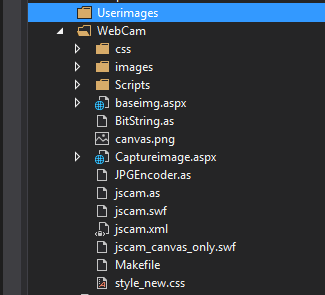
Thank you for any assistance.