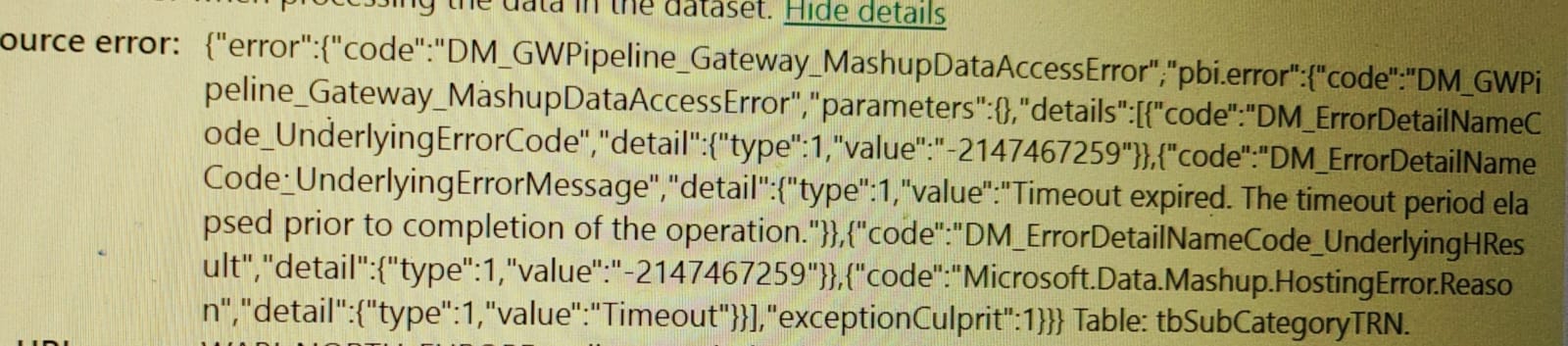I make some schedule timings for data refresh in powerBI Service. Sometime the schedule refresh was failed sometimes takes a long time and sometimes it tales less than 15 min to refresh. What is the region behind it, is it continues or make any actions to avoid that issues. Makes me understandable if any one knows on this.