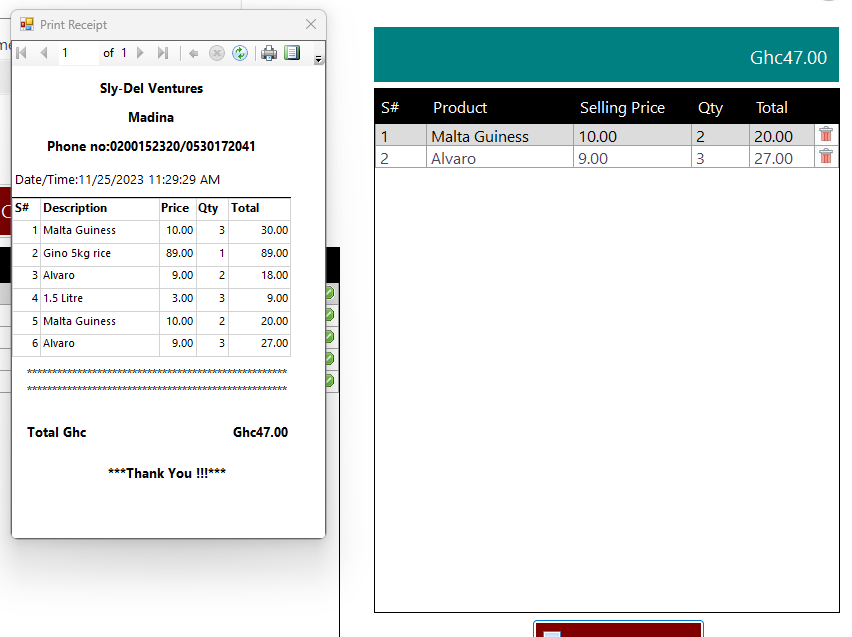Hello Team,
I am trying to print current sales but the sytem ended up printing both the current and the previous sales from database, am using the report printview
private void SaveBill()
{
try
{
if (DGVClientBill.Rows.Count > 0)
{
// update product qty
if (MessageBox.Show("Please confirm if you want to save this record?", stitle, MessageBoxButtons.YesNo, MessageBoxIcon.Question) == DialogResult.Yes)
{
for (int i = 0; i < DGVClientBill.Rows.Count; i++)
{
con.Open();
SqlCommand cmd = new SqlCommand("insert into tblSales(SDate,SProductName,SPrice,SQty, SAmount,SCustomer)values(@sDate,@sProductName,@sPrice,@sQty, @sAmount,@sCustomer)", con);
cmd.Parameters.AddWithValue("@sDate", dtBillindDate.Value.ToString("dd-MM-yyyy"));
cmd.Parameters.AddWithValue("@sProductName", DGVClientBill.Rows[i].Cells["dgvProduct"].Value.ToString());
cmd.Parameters.AddWithValue("@sPrice", DGVClientBill.Rows[i].Cells["dgvSellingPrice2"].Value.ToString());
cmd.Parameters.AddWithValue("@sQty", DGVClientBill.Rows[i].Cells["dgvQunatity"].Value.ToString());
cmd.Parameters.AddWithValue("@sAmount", Convert.ToDecimal(DGVClientBill.Rows[i].Cells["dgvTotal"].Value.ToString()));
cmd.Parameters.AddWithValue("@sCustomer", txtCustomer.Text);
cmd.ExecuteNonQuery();
con.Close();
}
MessageBox.Show("Bill successfully saved !", "POS", MessageBoxButtons.OK, MessageBoxIcon.Information);
}
}
}
catch (Exception Ex)
{
con.Close();
MessageBox.Show(Ex.Message);
}
}
Print Button
private void button2_Click(object sender, EventArgs e)
{
SaveBill();
frmPrintReceipt frm = new frmPrintReceipt(this);
frm.LoadReport();
frm.ShowDialog();
DGVClientBill.Rows.Clear();
}