Hello Amit,
Please after following your guidance this is the current error I have been seeing, when the first error popup, I commented two line from SNum to SDate but it still popup on the SProductName, and I thought it could be spelling mismatch so I copy the dtReceipt content to replace them but the same error still show up, the below screen shoot are the errors and the code.
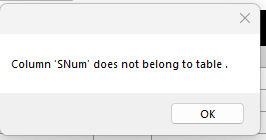
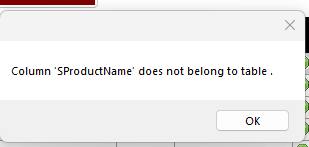
public void LoadReceipt()
{
ReportDataSource rptReportDataSource;
try
{
DataTable dtReceipt = new DataTable();
this.reportViewer1.LocalReport.ReportPath = Application.StartupPath + @"\rptReceipt.rdlc";
this.reportViewer1.LocalReport.DataSources.Clear();
foreach (DataGridViewRow dgvRow in fm.DGVClientBill.Rows)
{
DataRow dataRow = dtReceipt.NewRow();
// Assuming column indexes or names match the DataGridView columns
dataRow["SNum"] = dgvRow.Cells["dgvIDD"].Value.ToString(); // Change the SName with actual DVBClientBill colunm name
dataRow["SDate"] = Convert.ToDateTime(dgvRow.Cells["dgvDate"].Value);
dataRow["SProductName"] = dgvRow.Cells["dgvProduct"].Value.ToString();
dataRow["SPrice"] = Convert.ToDecimal(dgvRow.Cells["dgvSellingPrice2"].Value);
dataRow["SQty"] = Convert.ToInt32(dgvRow.Cells["dgvQunatity"].Value);
dataRow["SAmount"] = Convert.ToDecimal(dgvRow.Cells["dgvTotal"].Value);
dtReceipt.Rows.Add(dataRow);
}
ReportParameter pTotal = new ReportParameter("pTotal", fm.lblGrandTotal.Text);
ReportParameter pStore = new ReportParameter("pStore", store);
ReportParameter pAddress = new ReportParameter("pAddress", address);
ReportParameter pPhone = new ReportParameter("pPhone", phone);
reportViewer1.LocalReport.SetParameters(pTotal);
reportViewer1.LocalReport.SetParameters(pStore);
reportViewer1.LocalReport.SetParameters(pAddress);
reportViewer1.LocalReport.SetParameters(pPhone);
rptReportDataSource = new ReportDataSource("DataSet1", dtReceipt);
reportViewer1.LocalReport.DataSources.Add(rptReportDataSource);
reportViewer1.SetDisplayMode(Microsoft.Reporting.WinForms.DisplayMode.PrintLayout);
reportViewer1.ZoomMode = ZoomMode.Percent;
reportViewer1.ZoomPercent = 100;
}
catch (Exception ex)
{
MessageBox.Show(ex.Message);
}
}