hi, my windows phone emulator show my only the path of my local database !? i want to see content. big thanks for your helps .
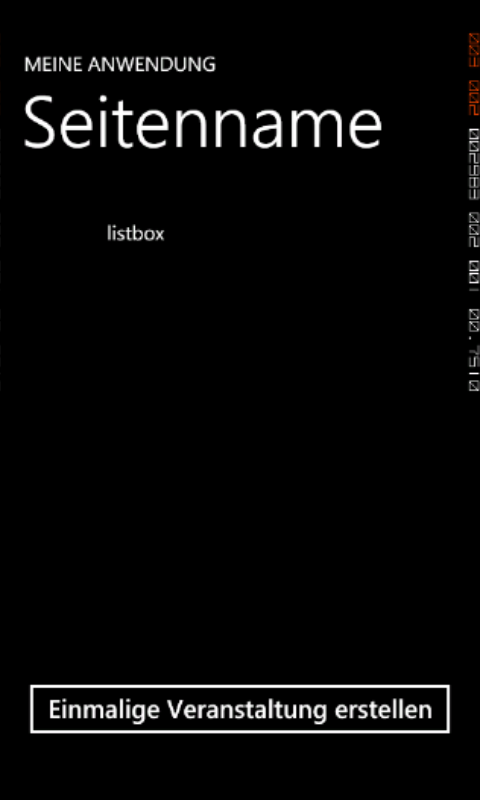
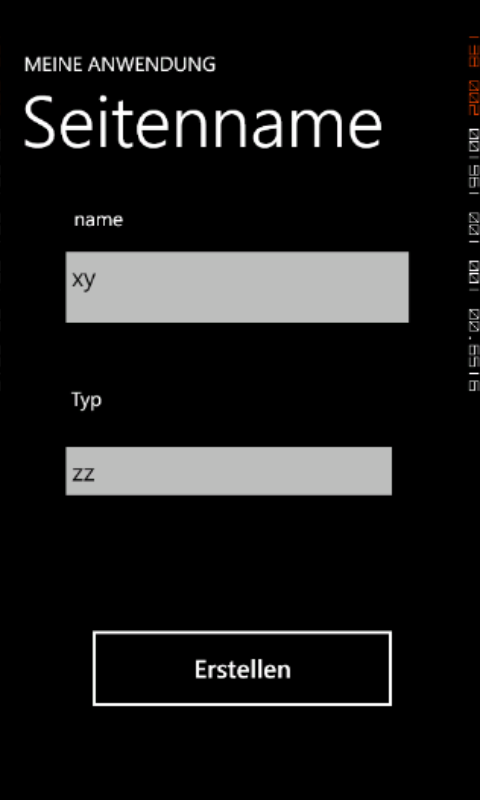
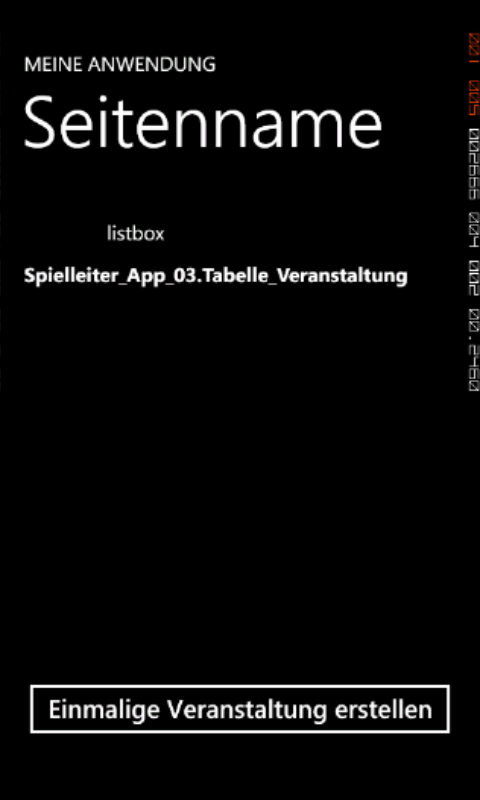
----------------------------Main page
using System;
using System.Collections.Generic;
using System.Linq;
using System.Net;
using System.Windows;
using System.Windows.Controls;
using System.Windows.Documents;
using System.Windows.Input;
using System.Windows.Media;
using System.Windows.Media.Animation;
using System.Windows.Shapes;
using Microsoft.Phone.Controls;
namespace Spielleiter_App_03
{
public partial class Erstellen_Uebersicht : PhoneApplicationPage
{
private const string strConnectionString = @"isostore:/StudentDB.sdf";
public Erstellen_Uebersicht()
{
InitializeComponent();
using (Hauptklasse context = new Hauptklasse(strConnectionString))
{
if (!context.DatabaseExists())
{
context.CreateDatabase();
}
}
using (Hauptklasse DB = new Hauptklasse(strConnectionString))
{
var a = from b in DB.GetTable<Tabelle_Veranstaltung>() select b.Extra;
//lstContactname.ItemsSource = a;
List<Tabelle_Veranstaltung> dataSource = new List<Tabelle_Veranstaltung>();
foreach (var x in a)
{
dataSource.Add(new Tabelle_Veranstaltung() { Extra = x });
}
this.myListBox.ItemsSource = dataSource;
if (myListBox.Items.Count == 0)
{
myListBox.Visibility = Visibility.Collapsed;
}
else
{
myListBox.Visibility = Visibility.Visible;
}
}
}
private void myButton_Einmalige_Veranstaltung_Erstellen_Click(object sender, RoutedEventArgs e)
{
this.NavigationService.Navigate(new Uri("/Erstellen_Button_Einmalige_Veranstaltung.xaml", UriKind.Relative));
}
}
}
----------------------------------second page
using System;
using System.Collections.Generic;
using System.Linq;
using System.Net;
using System.Windows;
using System.Windows.Controls;
using System.Windows.Documents;
using System.Windows.Input;
using System.Windows.Media;
using System.Windows.Media.Animation;
using System.Windows.Shapes;
using Microsoft.Phone.Controls;
namespace Spielleiter_App_03
{
public partial class Erstellen_Button_Einmalige_Veranstaltung : PhoneApplicationPage
{
private const string strConnectionString = @"isostore:/StudentDB.sdf";
public string parameterValue;
public string Action;
public string id;
public Erstellen_Button_Einmalige_Veranstaltung()
{
InitializeComponent();
using (Hauptklasse context = new Hauptklasse(strConnectionString))
{
if (!context.DatabaseExists())
{
context.CreateDatabase();
}
}
}
private void myButton_erstellen_Click(object sender, RoutedEventArgs e)
{
using (Hauptklasse DB = new Hauptklasse(strConnectionString))
{
Tabelle_Veranstaltung newVeranstaltung = new Tabelle_Veranstaltung
{
//Id = txtfname.Text.ToString() + " " + txtlastName.Text.ToString(),
Extra = myTextBox_Name.Text.ToString() + " " + textBox1.Text.ToString(),
Name = myTextBox_Name.Text.ToString(),
Typ = textBox1.Text.ToString(),
//Mobile = txtMobile.Text.ToString(),
//Telephone = txtTelephone.Text.ToString(),
//Email = txtEmail.Text.ToString()
};
DB.Veranstaltungen_H.InsertOnSubmit(newVeranstaltung);
DB.SubmitChanges();
}
myTextBox_Name.Text = "";
//txtlastName.Text = "";
//txtMobile.Text = "";
//txtTelephone.Text = "";
//txtEmail.Text = "";
this.NavigationService.Navigate(new Uri("/Erstellen_Uebersicht.xaml", UriKind.Relative));
}
}
}
---------------------------[table]
using System;
using System.Net;
using System.Windows;
using System.Windows.Controls;
using System.Windows.Documents;
using System.Windows.Ink;
using System.Windows.Input;
using System.Windows.Media;
using System.Windows.Media.Animation;
using System.Windows.Shapes;
using System.Data.Linq.Mapping;
using System.Data.Linq;
namespace Spielleiter_App_03
{
[Table]
public class Tabelle_Veranstaltung
{
[Column(Storage = "Id", AutoSync = AutoSync.OnInsert, DbType = "Int NOT NULL IDENTITY", IsPrimaryKey = true, IsDbGenerated = true)]
public string Id
{
get;
set;
}
[Column(CanBeNull = true)]
public string Extra
{
get;
set;
}
[Column(CanBeNull = true)]
public string Name
{
get;
set;
}
[Column(CanBeNull = true)]
public string Typ
{
get;
set;
}
}
}
----------------------------------[class]
using System;
using System.Net;
using System.Windows;
using System.Windows.Controls;
using System.Windows.Documents;
using System.Windows.Ink;
using System.Windows.Input;
using System.Windows.Media;
using System.Windows.Media.Animation;
using System.Windows.Shapes;
using System.Data.Linq;
namespace Spielleiter_App_03
{
public class Hauptklasse : DataContext
{
public Hauptklasse(string connectionString) : base(connectionString)
{
}
public Table<Tabelle_Veranstaltung> Veranstaltungen_H
{
get
{
return this.GetTable<Tabelle_Veranstaltung>();
}
}
}
}
---------------------------------------