Hello Team,
When I Add Item to the list, I want the itme qty, totalprice, total tax,amount received, change, grandtotal and overallgrand total listed in the lables.
public void CalculateTotal()
{
//int i = 0;
decimal Sum = 0;
decimal SubTotal = 0;
decimal tax = 0;
decimal discount = decimal.Parse(txt_Discount.Text);
decimal totalPrice = decimal.Parse(lbl_TotalPrice.Text);
decimal percentageDiscount = decimal.Parse(lbl_Discount.Text);
for (int i = 0; i <dataGridView1.Rows.Count; i++)
{
Sum =Convert.ToDecimal(Sum + dataGridView1.Rows[i].Cells[9].Value.ToString());
tax = Convert.ToDecimal(tax + dataGridView1.Rows[i].Cells[4].Value.ToString())/100 * int.Parse(dataGridView1.Rows[i].Cells[7].ToString()) * Convert.ToDecimal(dataGridView1.Rows[i].Cells[6].ToString());
SubTotal= (Convert.ToDecimal(tax + dataGridView1.Rows[i].Cells[4].Value.ToString()) * int.Parse(dataGridView1.Rows[i].Cells[7].ToString()));
lbl_NoOfItems.Text = (dataGridView1.Rows.Count -1 + 1).ToString();
lbl_SubTotal.Text = SubTotal.ToString("#,##0.00");
lbl_TotalTax.Text = Convert.ToDecimal(tax + SubTotal).ToString("#,##0.00");
lbl_Discount.Text = Convert.ToDecimal(discount * totalPrice / 100).ToString("#,##0.00");
lbl_GrandTotal.Text =Convert.ToDecimal(totalPrice * percentageDiscount).ToString("#,##0.00");
lbl_OverallGrandTotal.Text = Convert.ToDecimal(lbl_GrandTotal.Text).ToString("#,##0.00");
}
}
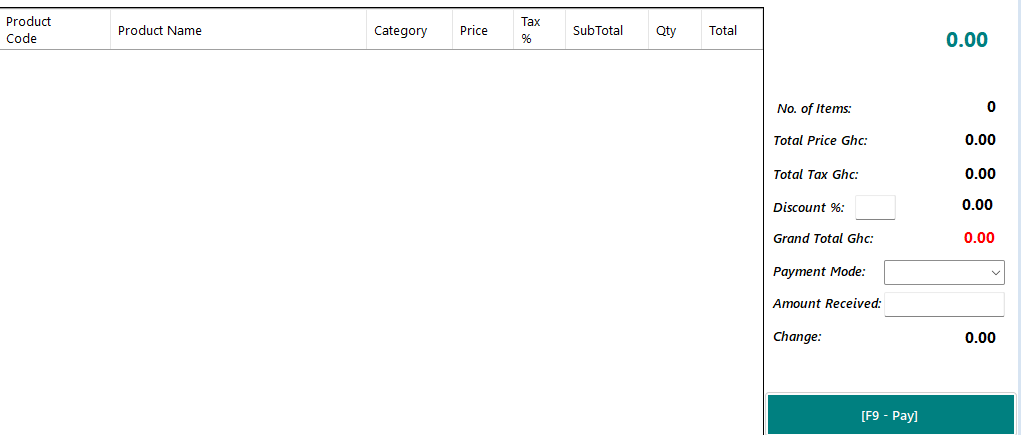
am also having a feedback from this variable saying that input string not in correct format.
decimal discount = decimal.Parse(txt_Discount.Text);
and in the dataGridView I hide the first column