i have adatagridview showinfg table content ,when i am trying to change a cell value at column directly from the datagridview
the update change all rows for the columns to the new value.
ex:- if checked row 1 column "CanShow " to "true" . all rows for the column "CanShow "aslo change to "true "
i just want to update only the cells i changed
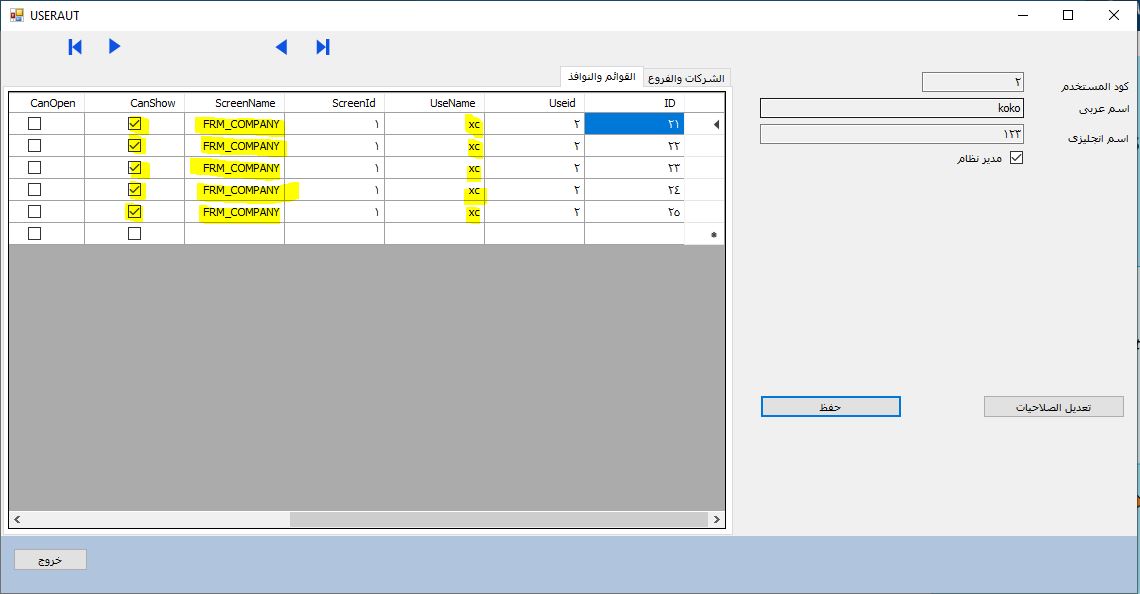 here is my code :-
here is my code :-
private void button4_Click(object sender, EventArgs e)
{
try
{
if (TXT_ID.Text != "")
{
foreach (DataGridViewRow Row in dgv.Rows)
{
{
var conn2 = new SqlConnection(@"Data Source = MOHAMEDTHRWAT20\SQLEXPRESS; Initial Catalog = SharpControl; Integrated Security = True");
var cmd2 = new SqlCommand("", conn2);
cmd2.CommandText = "update UserPr set UseID=@UseID,UseName=@UseName,ScreenId=@ScreenId,ScreenName=@ScreenName, CanShow =@CanShow, CanOpen = @CanOpen , CanEdit = @CanEdit ,CanDelete = @CanDelete , CanPrint = @CanPrint WHERE UseID='" + TXT_ID.Text + "'";
cmd2.Parameters.AddWithValue("@UseID", dgv.Rows[0].Cells[1].Value.ToString());
cmd2.Parameters.AddWithValue("@UseName", dgv.Rows[0].Cells[2].Value.ToString());
cmd2.Parameters.AddWithValue("@ScreenId", dgv.Rows[0].Cells[3].Value.ToString());
cmd2.Parameters.AddWithValue("@ScreenName", dgv.Rows[0].Cells[4].Value.ToString());
cmd2.Parameters.AddWithValue("@CanShow", dgv.Rows[0].Cells[5].Value.Equals(true || false));
cmd2.Parameters.AddWithValue("@CanOpen", dgv.Rows[0].Cells[6].Value.Equals(true || false));
cmd2.Parameters.AddWithValue("@CanAdd", dgv.Rows[0].Cells[7].Value.Equals(true || false));
cmd2.Parameters.AddWithValue("@CanEdit", dgv.Rows[0].Cells[8].Value.Equals(true || false));
cmd2.Parameters.AddWithValue("@CanDelete", dgv.Rows[0].Cells[9].Value.Equals(true || false));
cmd2.Parameters.AddWithValue("@CanPrint", dgv.Rows[0].Cells[10].Value.Equals(true || false));
conn2.Open();
cmd2.ExecuteNonQuery();
access();
conn2.Close();
}
}
updateaut();
}
MessageBox.Show("update sucess");
}
catch (Exception ex)
{
MessageBox.Show(ex.ToString());
}
}