1. Form_Load()
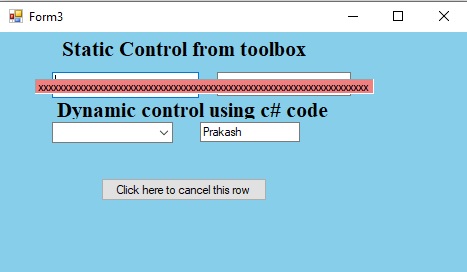
2. After click the button
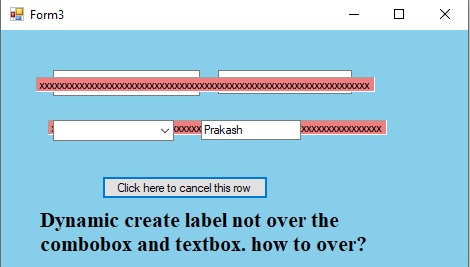
My code is:
private void Form3_Load(object sender, EventArgs e)
{
ComboBox cc1 = new ComboBox();
cc1.Location = new Point(52, 90);
cc1.Name = "combox_123";
cc1.Items.Add("aaaaa");
cc1.Items.Add("bbbbbbbb");
TextBox t = new TextBox();
t.Location = new Point(200, 90);
t.Name = "textBox123";
t.Text = "Prakash";
panel1.Controls.Add(cc1);
panel1.Controls.Add(t);
}
private void button1_Click(object sender, EventArgs e)
{
Label lb = new Label();
lb.AutoSize = true;
lb.BackColor = System.Drawing.Color.LightCoral;
lb.BorderStyle = System.Windows.Forms.BorderStyle.Fixed3D;
lb.Location = new System.Drawing.Point(47, 90);
lb.Name = "label1";
lb.Size = new System.Drawing.Size(339, 15);
lb.TabIndex = 5;
lb.Text = "xxxxxxxxxxxxxxxxxxxxxxxxxxxxxxxxxxxxxxxxxxxxxxxxxxxxxxxxxxxxxxxxxx";
panel1.Controls.Add(lb);
}