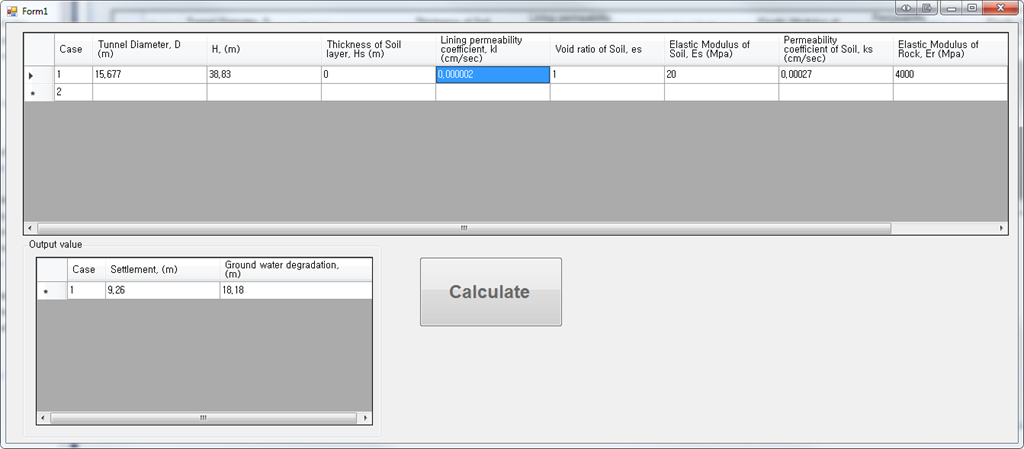1.PLease help me, How to call input values from datagridview.(unlimited rows) I tried this coding, but it's not working, didn't show any answers.
- private void dataGridView10_CellContentClick(object sender, DataGridViewCellEventArgs e)
- {
- for (int i = 0; i < (dataGridView10.Rows.Count); i++)
- {
- DataGridViewRow row = dataGridView1.Rows[i];
- groundproperty[0] = Convert.ToDouble(dataGridView10.Rows[i].Cells["Column1"].Value);
- groundproperty[1] = Convert.ToDouble(dataGridView10.Rows[i].Cells["Column2"].Value);
- groundproperty[2] = Convert.ToDouble(dataGridView10.Rows[i].Cells["Column3"].Value);
- groundproperty[3] = Convert.ToDouble(dataGridView10.Rows[i].Cells["Column4"].Value);
- groundproperty[4] = Convert.ToDouble(dataGridView10.Rows[i].Cells["Column5"].Value);
- groundproperty[5] = Convert.ToDouble(dataGridView10.Rows[i].Cells["Column6"].Value);
- groundproperty[6] = Convert.ToDouble(dataGridView10.Rows[i].Cells["Column7"].Value);
- groundproperty[7] = Convert.ToDouble(dataGridView10.Rows[i].Cells["Column8"].Value);
- groundproperty[8] = Convert.ToDouble(dataGridView10.Rows[i].Cells["Column9"].Value);
- }
- }
2.
Second quistion in groupbox of 'OUTPUT VALUE' didn't changing, just showing one row, how can i do ? i need, if user insert unlimited case of input than calculating that number of case's ouptut showing on "output value' datagridview.I tryied this code, but showing just one row result.- for (int n= 0; n< (dataGridView1.Rows.Count); n++)
- {
- DataGridViewRow row = dataGridView1.Rows[n];
- dataGridView1.Rows[n].Cells["dataGridViewTextBoxColumn2"].Value = finalvalue[0].ToString();
- dataGridView1.Rows[n].Cells["dataGridViewTextBoxColumn3"].Value = finalvalue[1].ToString();
-
- }