Hi,
I have a customer table and approval table as shown below;
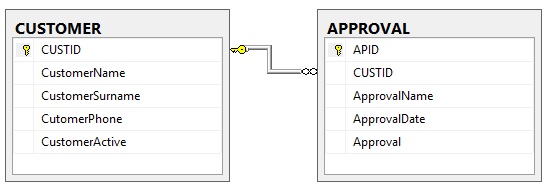
In Customer.cshtml
When User enters the values for Customer Table they will not see the “CustomerActive” column. “CustomerActive” column always False in user part.
Customer.cshtml just list all the Customer but user cannot edit the “CustomerActive” column.
In ApprovalProcess.cshtml
In Approval table I need to show Customer information in above the page when “CustomerActive” column is false. If any rows that has a “CustomerActive = true;” cannot be shown in the list.
In ApprovalProcess.cshtml page I need to use Customer data in a Partial View on top with a select option and not full CRUD options like shown below.
@Html.ActionLink("Select","Approval",new{id=item.CustomerID})
| Customer waiting Approval |
|
| CUSTID | CustomerName | CustomerSurname | CustomerPhone | CustomerActive |
|
| 1 | John | White | 123456 | 0 | Select |
| 2 | Marry | Brown | 987654 | 0 | Select |
| 3 | David | Paker | 852197 | 0 | Select |
…
| Create New |
|
|
|
|
|
|
| APPID | CUSTID | ApprovalName | ApprovalDate | Approval |
|
|
|
| 1 | John White |
|
|
| Edit | Details | Delete |
|
|
|
|
|
|
|
|
|
|
|
|
|
|
|
|
|
|
|
|
|
|
|
|
And then bottom of the page I need to show my Approval Table data when “Approval” column is false.
When the Manger calls the “ApprovalProcess.cshtml” page and get the data when “CustomerActive” column is false. Then Manager clicks the “Select” button next to Customer row and bottom of the page the Approval Table will show.
The Approval table has an “Approval“ column. When Approval Table will show on bottom of the page “Approval“ column must be false. If any row that has “Approval“ column set to true will not show.
1) In ApprovalProcess.cshtml page I need to use Customer data in a Partial View. How do I do that?
2) In ApprovalProcess.cshtml page after the save process how to set Customer Table “CustomerActive” column to true.
3) In ApprovalProcess.cshtml page has no value then Manager clicks the “Create New” button to enter the data for each specific customer. Selected Customer name must be shown in Approval table. How do I do that?
Kind Regards,