Hello Team,
In my MVC C# controller, I have a method that bind item with DbDataSet called MyContext,
But any time I run the project I get the following error.
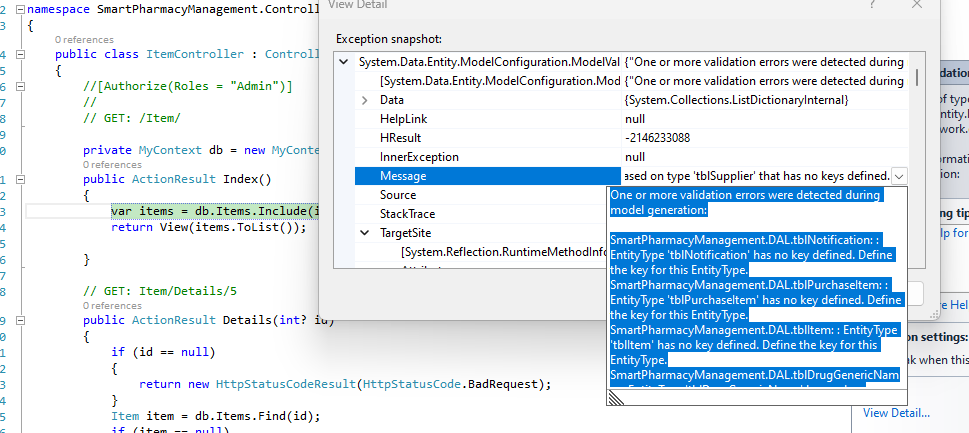
private MyContext db = new MyContext();
public ActionResult Index()
{
var items = db.Items.Include(i => i.DrugGenericNames).Include(i => i.Manufacturer).OrderByDescending(i => i.ItemID);
return View(items.ToList());
}
public class MyContext : DbContext
{
public MyContext()
: base("connectionString")
{
}
public DbSet<DrugGeneric> DrugGenericNames { get; set; }
public DbSet<Item> Items { get; set; }
public DbSet<Manufacturer> Manufacturers { get; set; }
public DbSet<Stock> Stocks { get; set; }
public DbSet<tblSupplier> Suppliers { get; set; }
public DbSet<tblPurchase> Purchases { get; set; }
public DbSet<tblPurchaseItem> PurchaseItems { get; set; }
public DbSet<tblNotification> Notifications { get; set; }
public DbSet<SalesReturn> SalesReturns { get; set; }
public DbSet<SalesReturnDetail> SalesReturnDetails { get; set; }
public DbSet<Sales> Sales { get; set; }
public DbSet<SalesItem> SalesItems { get; set; }
public DbSet<tblUser> Users { get; set; }
//avoids pluralizing table names in database
protected override void OnModelCreating(DbModelBuilder modelBuilder)
{
modelBuilder.Conventions.Remove<PluralizingTableNameConvention>();
}
}
}