3
Hello,
You can convert the date format in Column A to yyyy-MM-dd format using the following formula in Column B:
=TEXT(A1,"yyyy-mm-dd")
Then drag the formula down to apply to all the rows in Column B.
Alternatively, you can use the "Text to Columns" feature in Excel to convert the date format. Here's how:
1. Select the column with the date values (Column A)
2. Go to the "Data" tab and click on "Text to Columns"
3. In the "Convert Text to Columns Wizard", choose "Delimited" and click "Next"
4. In the next screen, uncheck all the delimiter options and click "Next"
5. In the next screen, select "Date" as the column data format, and choose "DMY" for the source format. Then select "YMD" for the destination format. Click "Finish" to complete the process.
This will convert the date format in Column A to yyyy-MM-dd format in a new column.
3
https://www.automateexcel.com/how-to/convert-string-to-date/
This url will help you to Convert String to Date in Excel
3
You have to convert to date format
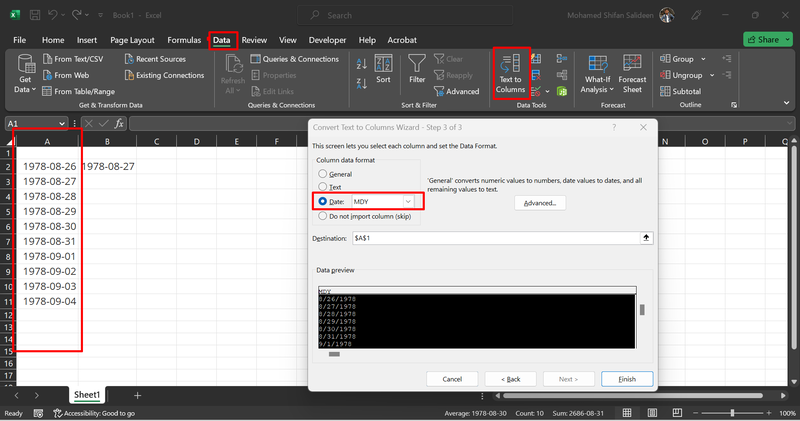
3
Hi Mohamed
If a string it is to be stored. How it can be done
Thanks
3
Select all the cells and then change the date format.
