I want to print the numbers and totals of male and female students according to the classes I have drawn from the database by grouping method. How can I do that?
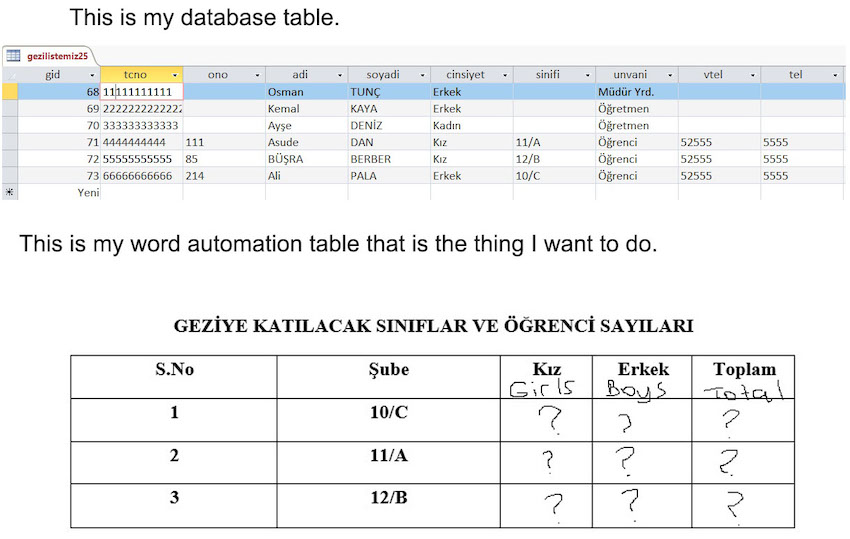
 These are my codes.
These are my codes.
using System;
using System.Data;
using System.Data.OleDb;
using System.Reflection;
using System.Runtime.InteropServices;
using System.Windows.Forms;
using Word = Microsoft.Office.Interop.Word;
namespace Deneme
{
public partial class Form3 : Form
{
public Form3()
{
InitializeComponent();
}
private DataTable GetDataSource()
{
var dt = new DataTable();
using (var conn = new OleDbConnection("Provider=Microsoft.ACE.OLEDB.12.0;Data Source=gezievrak2541.mdb; Mode = ReadWrite"))
{
conn.Open();
using (var adapter = new OleDbDataAdapter("SELECT tcno, sinifi FROM gezilistemiz25 where sinifi IS NOT NULL GROUP BY tcno, sinifi order BY Left(sinifi,1) desc,Left(sinifi,13) asc,Left(sinifi,12) asc", conn))
{
adapter.Fill(dt);
}
return dt;
}
}
private void Sabitbilgi()
{
DataTable dt = GetDataSource();
object oMissing = Missing.Value;
Word.Application oWord = new Word.Application();
oWord.Visible = true;
object oTemplatePath = Application.StartupPath + "\\Deneme.docx";
Word.Document oWordDoc = oWord.Documents.Add(ref oTemplatePath, ref oMissing, ref oMissing, ref oMissing);
object Index = "sinifi";
Word.Table tbl = oWordDoc.Bookmarks.get_Item(ref Index).Range.Tables[1];
int i = 1; foreach (DataRow r in dt.Rows) r["tcno"] = i++; // satir numarasi verir
foreach (DataRow dr in dt.Rows)
{
Word.Row newRow = tbl.Rows.Add(ref oMissing);
for (int j = 1; j <= dt.Columns.Count; j++)
{
newRow.Cells[j].Range.Text = dr[j - 1].ToString();
}
}
Marshal.ReleaseComObject(tbl);
Marshal.ReleaseComObject(oWordDoc);
Marshal.ReleaseComObject(oWord);
}
private void Form3_Load(object sender, EventArgs e)
{
Sabitbilgi();
}
}
}