Hi,
I have a grid like structure in one of my page
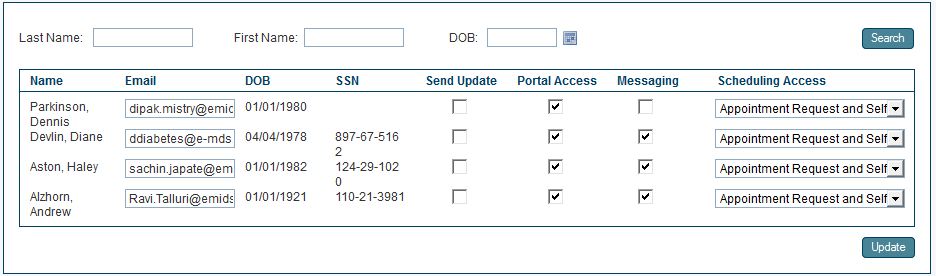
In my Cshtml,
@Html.TextBoxFor(model => model.PatientPreferences[index].Email, new { @id = "patEmail" + index })
My Problem is,when is click on search button without entering any values it displays all the values and when i change something and click on update its also working fine.but when i enter some first name and click on search It displayed the corresponding row except Email field it remain the first value like '
[email protected]' For a work around what i did,
i have changed my cshtml to
<input type="text" value="@Model.PatientPreferences[index].Email" />
@Html.TextBoxFor(model => model.PatientPreferences[index].Email, new { style = "display:none", @id = "patEmail" + index })
It works But wont be able to bind it to the model that is why its not updating...
Do anyone faced this problem ever???
Note:It works fine if change it from textbox to lable.