Hello Team,
In my ajax post request is able to bind the textbox data and the table content except the Item and the date, though I can see the item in the table.
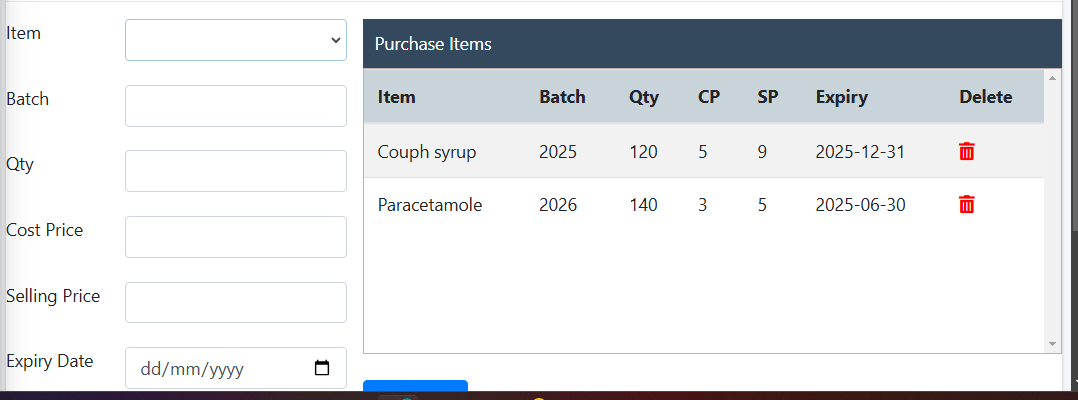
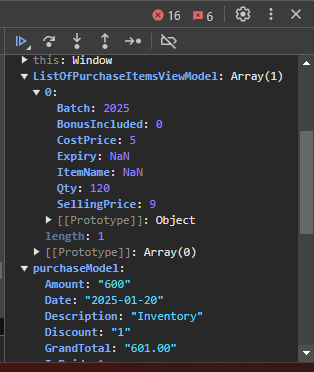
function SavePurchases()
{
debugger;
var purchaseModel = {};
var ListOfPurchaseItemsViewModel = new Array();
purchaseModel.PurchaseID = $.trim($('#PurchaseID').val() + '--' + $('#SelectSupplier').val()),
purchaseModel.Date = $('#InvocingDate').val().trim(),
purchaseModel.SupplierID = $('#SelectSupplier').val(),
purchaseModel.Amount = $('#Amount').val(),
purchaseModel.Discount = $('#Discount').val(),
purchaseModel.Tax = $('#Tax').val(),
purchaseModel.GrandTotal = $('#GrandTotal').val(),
purchaseModel.IsPaid = $('#Payment').is(":checked") ? 1 : 0,
purchaseModel.Description = $('#Description').val(),
$("#orderItems").find("tr:gt(0)").each(function () {
var PurchaseItemModel = {};
//PurchaseItemModel.ItemID = parseFloat($(this).find("td:eq(0)").text());
PurchaseItemModel.ItemName = parseFloat($(this).find("td:eq(0)").text());
PurchaseItemModel.Batch = parseFloat($(this).find("td:eq(5)").text());
PurchaseItemModel.Qty = parseFloat($(this).find("td:eq(2)").text());
PurchaseItemModel.CostPrice = parseFloat($(this).find("td:eq(3)").text());
PurchaseItemModel.SellingPrice = parseFloat($(this).find("td:eq(4)").text());
PurchaseItemModel.Expiry = parseFloat($(this).find("td:eq(6)").text());
PurchaseItemModel.BonusIncluded = 0
ListOfPurchaseItemsViewModel.push(PurchaseItemModel);
});
purchaseModel.ListOfPurchaseItemsViewModel = ListOfPurchaseItemsViewModel;
//post data to server
$.ajax({
contentType: "application/json; charset=utf-8",
type: "POST",
dataType: "JSON",
url: "/PurchaseEntry/SavePurchase",
data: JSON.stringify(purchaseModel),
success: function (d) {
//check is successfully save to database
if (d.status == true) {
//will send status from server side
alert('Successfully done.');
location.reload(true);
//clear form
purchaseItems = [];
$('#PurchaseID').val('');
$('#InvocingDate').val('');
$('#SelectSupplier').val('0');
}
else {
alert('Failed');
}
$('#submit').val('Save');
},
error: function () {
alert('Error. Please try again.');
$('#btnSubmit').val('Save');
}
});
}
function GeneratedItemsTable() {
if (purchaseItems.length > 0) {
var $table = $('<table id="mytable" class="table table-striped table-hover"/>');
$table.append('<thead><tr style="background-color:rgb(201, 211, 218);"><th>Item</th><th>Batch</th><th>Qty</th><th>CP</th><th>SP</th><th>Expiry</th><th>Delete</th></tr></thead>');
var $tbody = $('<tbody/>');
// var $table = $('.tableList');
// var $tbody = $('<tbody/>');
$.each(purchaseItems, function (i, val) {
var $row = $('<tr/>');
//$row.append($('<td/>').html(val.ItemID));
$row.append($('<td/>').html(val.ItemName));
$row.append($('<td/>').html(val.Batch));
$row.append($('<td class="tdQty"/>').html(val.Qty));
$row.append($('<td class="tdCp"/>').html(val.CostPrice));
$row.append($('<td/>').html(val.SellingPrice));
$row.append($('<td/>').html(val.Expiry));
$row.append($('<td/>').html('<a href=# onclick="removeItem(this)" ><span style="color:red" class="fa fa-trash-alt"></span></a>'));
$tbody.append($row);
});
$table.append($tbody);
$('#orderItems').html($table);
}
else {
alert("List is empty !");
}
}