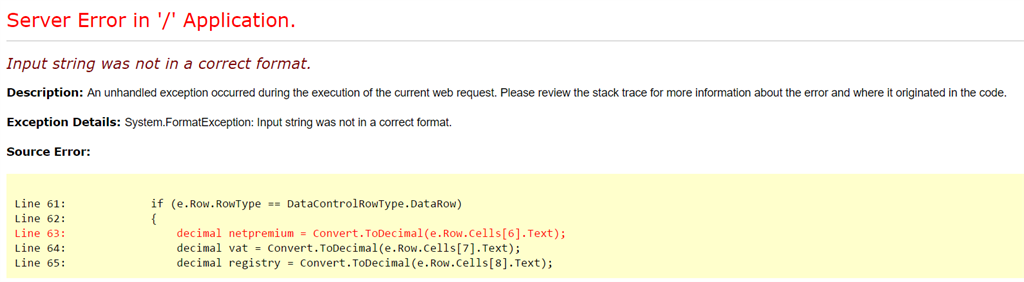I have a gridview with 9 columns. I want to get the sum of column
Net Premium,
VAT &
Registry Fee. I added another template field called TOTAL. Now, I want to display the sum result in the TOTAL column. But I got this error... attached also the snippets of my front and backend code.