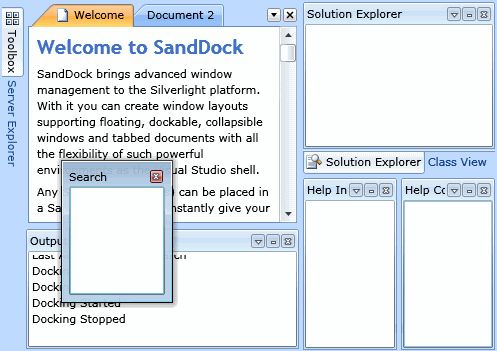
SandDock is our award-winning window management software that enablesdockable floating windows, tabbed documents and other advanced window
management functionality inapplications that use it. We have ported this technology to the
Silverlight platform to bring web developers flexible window management
features for their online software. The product isdesigned to offer the power and flexibility of the Visual Studio 2008
and Expression Blend windowing systems.
By plugging SandDock into your project you can forget about the
intricacies of window layout; instead, provideyour windows to SandDock and let it present them with all the tools
your users need for full customization of the working area. Tool windowsbecome dockable, sticking to the sides of your window inhierarchies chosen visually by the user; or they can be floated above
your main window, or even collapsed to the side. Documents are presentedin a tabbed fashion, with split views for easy comparison between
content.
Silverlight contains no window management functionality of its own.
Written entirely on the Silverlight platform, SandDock is able to offer
all these features with extras like smoothanimated transitions and effects. When interactively dragging windows
around to redock them, dynamic docking hints fade in and out to help
guide the window placement. If you don'twant to use a full layout you can use the floating window functionalityon its own, including modal window support.
Developers integrating SandDock into their pages can use styles and
templates to customize (or completely change) the look and feel of the
product. Our runtime API is very straightforwardand creating a complex window layout through code couldn't be easier.
Alternatively, XAML makes configuring a SandDock layout at design-time abreeze. You can persist window layout fromone session to another using layout serialization; this can also be
used to split your application into multiple view states. Docking rules
allow you to restrict where the user is able to place yourwindows. Events are raised so your application can be constantly
notified of changes to window positions and activation.
Learn more